How to Get More Instagram Followers Using Facebook Ads
Could your Instagram following use an accelerated boost? We’ve talked before about converting those loyal followers into customers, so you know it’s important to keep growing! Fortunately, advertising directly from the platform with the help of Facebook’s ad manager is only one way to get more traffic to your Instagram profile.
In fact, taking advertising onto Instagram’s parent company, Facebook, can be a cost-effective route to take in growing your fan base. Are you ready to give it a try? Here are some tips to get you started!
It’s been possible to specifically target your Facebook page fans with Facebook ads for a long time, but targeting your Instagram followers with ads has been impossible.
With 400 million daily active users on Instagram, this has been a sore spot for Instagram users who’ve worked hard to build a large following.
Those with Facebook pages with thousands, or even hundreds of thousands of fans have been able to re-target their page fans with Facebook and Instagram ads to get cheap leads for years.
Meanwhile, if you’ve got an Instagram account with thousands of engaged followers, it’s been impossible to use the same technique and tap into that warm audience by re-targeting them with Facebook or Instagram ads.
Until now!
At the time I’m writing this, Facebook have just added the ability to specifically target your Instagram followers with Facebook and Instagram ads.
This is a big opportunity that’s just been unlocked if you’re an Instagram user.
The only caveat here is that it's for Instagram for business accounts only. Here's a great post on how to set up a business account.
And don’t stress if you don’t see this in your Facebook ad account just yet. Facebook seems to be rolling this out slowly so you should see it sometime soon if it’s not there already.
Keep reading for a full walkthrough on how to target your Instagram followers with Facebook and Instagram ads. I’ll also give you a few ideas for how to take advantage of this new feature to get great results.
Re-Targeting Your Instagram Followers With Facebook and Instagram Ads
The process for setting up your audiences is exactly the same as any other re-targeting audience.
You’ll need to create a new Custom Audience that contains your Instagram followers, and then set up your ads to target that Custom Audience.
Create Your Custom Audience
First, head over to the Facebook Ad Manager and go to the ‘Audiences’ tab.
Once you’re on the Audiences screen, you’ll need to click the blue ‘Create Audience’ button and select ‘Custom Audience’.

Select ‘Engagement’ from the list of Custom Audience types.
Now, if this new feature has been added to your Facebook ad account, you’ll see a couple of new options here.
You can choose to either create your new Custom Audience based on people who have engaged with your Instagram business profile, OR who have watched one of your videos on Instagram!
you may like : GUIDE FOR BEGINNERS, WHAT IS AFFILIATE MARKETING?
For this example, we’ll choose the ‘Instagram Business Profile’ option to create a re-targeting audience based on people who’ve interacted with your Instagram account.
Now this is where it gets interesting.
Facebook gives us a range of options to choose from when it comes to targeting our Instagram audience.
You have the choice of creating an audience of Instagram users including:
- Everyone who engaged with your Instagram profile (this includes visiting your profile OR engaging with your content or ads)
- Only people who visited your Instagram profile
- Only people who engaged with your content or ads
- People who sent a message to your business profile
- People who saved any of your posts or ads

After you choose who you want included in your audience you’ll need to select a time frame.
This is where you tell Facebook how far you want it to look back in the past for people who performed the action you chose.
And just like with Facebook page engagement audiences, you can go back up to 365 days.
Now there is one big caveat here.
Instagram only started collecting data from June 2017, so even if you select a 365 day window, it can only ever go back as far as June 2017.
Here is what Facebook have to say about the maximum time frame for your Instagram audiences:
That’s the basic setup done. Once you give your new Instagram re-targeting audience a name you just need to click ‘Create Audience’ and you’re all set.
But before we move on, I want to quickly walk you through the advanced options we have available to us.
You can actually refine your Instagram audience even further or expand it by using the ‘Include More’ or ‘Exclude’ options.
Including More People in Your Instagram Custom Audience
Let’s look at the ‘Include More’ option first.
Selecting this will let you add more people to your audience so you’re not limited people who performed one type of action.
For example, you can include everyone who engaged with your Instagram posts in the last 30 days OR sent a message to your profile in the last 90 days.
You can even add a second Instagram account!
So if you own multiple Instagram business accounts you can combine them into one big Facebook Custom Audience and re-target the audiences of both accounts in the same ad set.
Narrowing your Custom Audience by excluding people
Now let’s take a look at options for narrowing your audience.
This is perfect if you want to show your ads to only a select group of your Instagram followers who have performed a specific action but not others.
For example, you may want to show ads to everyone who has engaged with one of your Instagram posts or ads, but haven’t sent a message to your Instagram account.
Doing this is as easy as selecting the ‘People who engaged with any post or ad’ option, clicking ‘Exclude’ and selecting ‘People who sent a message to your business profile’.
You can keep adding or excluding segments of your audiences as well. You can even have multiple inclusions and exclusions across multiple Instagram accounts. It really does give you a lot of control.
Once you’re happy with your new Instagram Custom Audience, all you need to do is click ‘Create Audience’ and your audience will start populating.
Now it’s time to set up some ads targeting your new audience full of your Instagram followers.
Setting up your ads
The process for this is exactly the same as targeting any other Custom Audience.
If you already know how to set up an ad set targeting a Custom Audience you might want to skip to the next section where I’ll share a few extra ways to use these new audiences.
But in case you aren’t sure how to actually set up your ads to target the new Custom Audience you just created, let’s take a quick look.
Create a new campaign and ad set
Head back over to the Ad Manager and click ‘Create Campaign’
Next, you’ll need to select your objective.
It doesn’t matter which one you choose, you’ll still be able to target your Custom Audience that contains your Instagram followers.
Choose the objective that is best suited to your goal.
Now this is where you’ll set up targeting to show your ads to your Instagram followers.
All you need to do is scroll down to the ‘Custom Audiences’ section.
From the drop-down, select your Custom Audience that you just created based on your Instagram followers.
That’s it! Your ads will now be shown to that audience.
Don’t forget, you still need to go through and finish setting up the remaining options in your ad set and also set up your ads. But this is all you need to target your Instagram followers with Facebook ads or Instagram ads.
How to use Instagram Engagement audiences effectively
Of course, if you have a large Instagram account then re-targeting everyone who engages with your account is a must-do.
But how else can we use these audiences?
Create Lookalike Audiences based on your Instagram audiences
I can see this being another powerful way to reach new, highly relevant cold audiences.
Instagram has much higher user engagement than Facebook.
According to this article by Toby Nwazor, Adidas posted the same post on both their Facebook page and Instagram account. The Facebook page had 24 million likes, versus the Instagram account’s 9.7 million followers. However the Instagram post had over 130,000 views compared to Facebook’s 78,000 views. The post also had 154 comments on Instagram compared to 67 on Facebook.
Why is this relevant?
Because these new Instagram Custom Audiences give you the ability to create Lookalike Audiences based on your highly engaged Instagram followers.
I’m looking forward to finding out if these Lookalike Audiences are more powerful than the existing FB page engagement based Lookalikes. I have a feeling they will be, but I recommend getting out there and testing them for yourself.
Instagram Video Viewer Retargeting and Lookalike Audiences
You also now have the ability to re-target people who watch your videos on Instagram.
This works in exactly the same way as re-targeting Facebook video viewers. You can create a Custom Audience containing Instagram video viewers and use that in your targeting options.
If you want to leverage this, you obviously need to be doing videos on Instagram.
There are a couple of ways to use those video viewer audiences for your ad campaigns.
Retargeting video viewers with ads that lead them to a lead magnet or free offer that requires an email signup is a great strategy to use.
Another one is again building Lookalike Audiences based on your video viewers so you have new cold audiences to reach that are very similar to your existing audience.
And finally, one strategy I like to use is re-targeting my previous video viewers with ads for new videos that I put out. These can be either on Facebook or Instagram.
The idea here is that people who’ve watched your past videos will be more likely to also enjoy your new ones. You’ll also be building a powerful relationship with these audiences as they watch more of your video content.
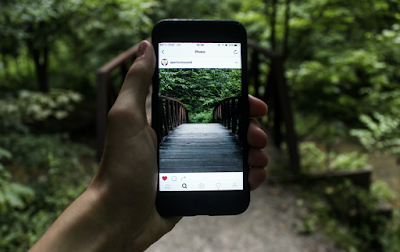






0 Response to "How to Get More Instagram Followers Using Facebook Ads"
Post a Comment