15 Top Live Chat Software Solutions Reviewed
You probably already know that live chat software can increase conversion rates when used correctly.
But if you’re not yet convinced, just take a look at the following statistics:
- 29% of consumers have told friends or colleagues about a positive live chat experience
- 38% of consumers are more likely to buy from a company if they offer live chat support
- 51% of consumers are more likely to stay with or buy again from a company if they offer live chat support
It’s clear that live chat can have a significant impact on user experience.
But the software you use is a major factor in whether that impact is a positive or negative one. An effective live chat tool needs to be intuitive it is for chat operators to use, and responsive to both visitors and customers seeking more information or needing help with an order.
But if you’ve looked into adding this feature to your site, you’re aware that can be difficult to know which of the dozens of live chat products out there is right for your business.
In the years that have passed since businesses started adding live chat features to their websites, the options have drastically improved.
And while that means you can now provide a much better experience to your visitors, it also means that customers demand even faster responses and mobile-friendly options.
Of course, each tool has its pros and cons, both for operators and customers, and there’s no “best” option that will work for every site.
That’s why in this post, we’ll take a closer look at 15 of the most popular live chat solutions, so you can decide which one’s best for you.
How I tested the best live chat softwares reviewed here
I tested these programs in much the same way as a potential customer would.
I installed them where possible, to get the perspective from a site owner’s point of view.
Then, since each site naturally has their own live chat program installed, I used them to engage with the companies and look for clarification on their tools’ features.
I gauged the chat’s responsiveness, ease of use, and any other features that stood out to me.
So with that in mind, let’s see what these live chat services had to offer.
1. Intercom
Intercom is designed to be an all-in-one tool for customer communication.
The company offers messaging products, marketing, and customer service all in one platform. They’re also one of the only companies in the industry using machine learning and AI, making it arguably the most innovative on this list.
Pricing
The live chat feature alone starts at $53/month, while the full suite of tools begins at $155/month.
The Pros
Intercom’s biggest advantages come to users that utilize the platform’s full power.
It can help with a variety of essential tasks, including capturing and converting leads, onboarding and engaging customers, supporting and retaining customers, and providing self-service support.
This level of efficiency can lead to more conversions, and enable businesses to focus on the goals that directly contribute to their revenue.
The Cons
Intercom is designed as an all-in-one tool. So while it’s possible to use the chat feature alone, users who choose this option will be getting a limited version of the platform’s functionality.
The Verdict
For users looking for a basic live chat option, it might not be necessary to go with a robust platform like Intercom.
But for businesses looking to upgrade to an industry-leading customer support platform, it’s a great choice.
2. Drift
Drift describes itself as a “conversational marketing” platform.
It’s designed to help businesses make the most of their sales team’s time, and it utilizes automation to make that happen.
Pricing
The company offers a free “Personal” plan but paid plans range from $360 — $1,200/month.
The Pros
In terms of automation, Drift is one of the more advanced options on this list. You can use its “LeadBot” feature to qualify site visitors, which will then deliver only the most qualified potential customers and clients to your sales team.
This can cut down on the time your team spends answering basic questions. It lets you focus your customer service efforts on users who are likely to convert, making the entire process more productive and efficient.
The Cons
Some customers report that it can be challenging to stay on top of Drift’s regular updates and additions of new features.
The Verdict
Drift is an excellent option for businesses looking to automate parts of the live chat process, but might not be necessary for smaller businesses who aren’t yet dealing with large chat volumes.
3. Olark
Olark claims to be the “world’s simplest live chat software.”
Its ease of use comes in the form of real-time reporting, automated messages, and straightforward team management tools. The platform is also highly customizable, so you can adjust it to fit your exact live chat needs.
Pricing
All plans cost $17 per agent per month, with discounted options available if billed yearly or biannually.
The Pros
One of the biggest advantages of Olark is the fact that all of the live chat transcripts on the platform are searchable. This makes it easy to pull qualitative data and customer insight you can use to improve your marketing strategy.
The platform also integrates with SalesForce, HubSpot, Groove, HelpScout, MailChimp, WordPress, and Google Analytics. So regardless of the other tools you’re already using, adding Olark is a seamless process.
The Cons
Olark doesn’t offer quite as much in the way of automation as other live chat tools.
The Verdict
If you’re looking for a simple, straightforward live chat platform, this could be the perfect solution.
4. LivePerson
LivePerson is a “customer care” platform, with tools ranging from voice call software to mobile messaging.
This company offers live chat for enterprise-grade companies, and it has an impressive client roster with names like T-Mobile, Microsoft, and IBM.
Pricing
There’s no pricing information available on LivePerson’s website. If you’re interested in learning more about the costs involved, you’ll need to request a quote.
The Pros
LivePerson allows you to gather vital customer information including name, account details, website actions before initializing the live chat, cart value, error messages and much more.
It also integrates with a variety of CRMs and web-based applications including Salesforce, SugarCRM, and Zendesk. Analytical details include how long the customer was engaged with the agent via chat, log in length, customer satisfaction ratings and much more.
The Cons
The lack of pricing information, and the requirement to request a quote to “find a plan tailored for your business,” means that this is likely not one of the most cost-friendly solutions on the market.
The Verdict
Features are on par with other solutions but designed for enterprise-level companies. If you’re looking for a live chat platform for a large, established business, LivePerson could be the right choice.
5. SnapEngage
SnapEngage is built on the premise of integration from wherever you are.
It works seamlessly with desk.com, Salesforce, Basecamp and many other popular CRM solutions. It also detects and optimizes for mobile automatically, so responsive chats are as fluid and interactive as you’d expect from an enterprise-grade solution.
Pricing
The platform starts at $99 per month for five team members.
The Pros
SnapEngage is designed to create a seamless experience across several platforms. You can monitor chat and visitor activity in real-time, then integrate SnapEngage with Google Analytics to measure the impact on your conversion rate.
For developers, the SnapEngage API is available for advanced customization and integration. Chat operators can log in from any location and use pre-formatted text commands to quickly and efficiently answer questions without the appearance of a “canned message” response.
Operators can also search their company’s custom knowledge base directly in chat, for fast resolution of support issues and general troubleshooting.
Perhaps the feature that’s most innovative when it comes to SnapEngage is its Social Discovery option.
If a visitor provides you with their email address in the live chat session, Social Discovery can search for that email address’ in connection with profiles on Twitter, Facebook, Klout and 20+ other social networks.
This information, in turn, can be added to the aforementioned CRMs that SnapEngage supports.
SnapEngage also conforms to PCI standards and HIPAA for greater security in both e-commerce and healthcare related fields.
The Cons
One of the major downsides of SnapEngage, despite all its unique features, is that you can only collect data on visitors once they’ve submitted a chat request, whereas many of the other solutions reviewed here will proactively collect that information for you where possible.
You also cannot initiate a live chat manually. If no one replies, a trigger can be set to leave a message. Otherwise, an automatic chat box will come up after a set amount of time passes.
The Verdict
If you’re heavily invested in social media, SnapEngage’s Social Discovery feature is an easy, accessible way to get valuable details about your customers. For users in the eCommerce or healthcare fields, having added security and compliance features is a definite plus.
6. PureChat
PureChat is one of the only tools on our live chat software list with a completely free offering at its lowest level.
From both the customer and operator’s point of view, PureChat is both intuitive and simple. The chat box is unobtrusive and can be customized with its own color scheme and agent photo.
Pricing
The platform begins with a free plan, and the Pro plan starts at $29/month.
The Pros
PureChat focuses on one thing and one thing only – and that’s live chat.
It also integrates beautifully with popular web-based content management, social media, and e-commerce services, including WordPress, Shopify, Etsy and Facebook, so it’s easy for anyone looking for a quick, no-nonsense live chat solution to be up and running quickly.
With PureChat, you can also save and store live chat transcripts to identify your top performers as well as discuss new opportunities for lead engagement.
Pre-filled responses are available to help address consumers’ most common questions and setting up the system can be done in just a few minutes.
For developers looking for even more flexibility, you’ll be glad to know that PureChat also works with Zapier, which gives you potentially hundreds of possible uses, extensions, and triggers to make the system work for you, rather than just with you.
Deeper customization is available for developers via PureChat’s JavaScript API.
PureChat also works as a native app on iOS (Apple), Android and Kindle devices, letting you enjoy the freedom to be where you want and connect with customers without being tied down at your desk.
The Cons
I tried very hard to find a flaw with PureChat, especially considering that it’s free.
But its integration options, ease of use, and customization features make it difficult to do that.
The analytics options are great, the ability to have multiple operators is excellent for a free platform, and the mobile functionality is top-notch.
Even the third party integrations far surpass what other companies are charging for.
If anything, you may be put off by the need for having to hire a developer to do more in-depth customization and detailed integration.
But the fact that so much of the heavy lifting of that integration is handled with Zapier, the team at PureChat has made all the typical barriers to entry as low as possible.
The Verdict
They do one thing and do it phenomenally well.
If you’re looking for live chat with other features bolted on like voice, support desks and such, PureChat may be too simple for your needs. But if you just want a free live chat solution with third-party integrations and mobile functionality, this is it.
7. Zendesk Chat
Zendesk Chat, formerly Zopim, is a logical choice for anyone already using Zendesk for customer service.
This platform is not exactly a newcomer to the live chat world. It is, however on the smaller side of the pricing scale – making it a choice worth looking at for startups and small businesses alike.
Pricing
Zendesk Chat offers a free plan for one agent, one concurrent chat, and 30-day chat history. Beyond that, advanced plans range from $14—$29 per agent per month.
The Pros
The platform is extremely customizable in terms of letting you choose a template or fine-tune the design to your liking.
Not surprisingly, it also integrates flawlessly with Zendesk. It also works alongside Salesforce, Magento, WordPress and a handful of other web-based services.
The platform also offers helpful in-platform analytics. You can easily see how your agents are performing and what pages visitors are on before they reach out to you. You can also track chat logs and data over time.
The Cons
A free version of Zopim is available. However, it can be very restrictive in terms of what you can and cannot do.
For example, by default, the free version shows a “We are Offline” image when the chat is unattended. This may give your visitors the idea that they can’t get in touch with your support team.
The paid plans allow you to hide this option, as well as make other changes to the way your chat appears.
The Verdict:
Zopim has a great bundle of analytical features and integrations with popular web-based services and content management systems.
It’s easy to get up-and-running quickly and works flawlessly with Zendesk, though that should come as no surprise.
So if you need a live chat option and want to set something up quickly and easily, this could be the perfect fit — especially if you’re already using Zendesk.
8. Bold360
With their A.I. chatbot software, Bold360 is one of the more innovative tools on our list.
The platform is designed to help marketers “engage smarter” using A.I. to better understand each customer.
Pricing
Bold360 offers three different plans: Starter, Plus, and A.I. The Starter and Plus plans both focus on live chat, with the latter offering more in terms of omnichannel engagement and integration.
The A.I. plan, as you would expect, offers advanced features that intelligently automate the live chat process.
Unfortunately, there’s no pricing information on the list — so you’ll have to request a quote if you want clear cost details for any of these plans.
The Pros
If you’re looking for personalization, it doesn’t get much better than Bold360.
The platform consolidates customer data across various interactions with your site, then uses this data to provide insight to your customer service team.
It also uses this data to direct users to the best resource for their needs, whether that’s a bot or a member of your live chat team.
Because the service is owned by LogMeIn, it also works together easily with LogMeIn’s own “sale rescue” technology, known as Active Assist.
Active Assist allows for screen sharing or remote use of the client’s computer and web browser. This makes it ideal for businesses where more hands-on support is needed to complete the sale.
The Cons
The vast majority of desired features are relegated to the A.I. level plan. This includes their natural language processing tool, A.I.-powered self-service, chatbots, and smart routing.
So if you’re looking for these features, be prepared to go with Bold360’s most expensive plan.
The Verdict
If you want to make the customer service process more efficient using chatbots, Bold360 could be an excellent option.
Plus, if you’re already using one of LogMeIn’s other systems like Rescue, then having the “sale save” feature could make a significant difference to your bottom line. Otherwise, unless you’re specifically looking for A.I. features, other live chat services offer many more features at a substantially lower price.
9. ClickDesk
ClickDesk is one of the few tools on our live chat software list to make voice and video chat as much of a priority as standard, text-based live chat.
It essentially aims to be less of a live chat solution, and more of a well-rounded all-in-one product that anticipates the needs of potential customers far beyond what website live chat can do.
Pricing
The platform is free for up to ten users, then paid plans range from $14.99 — $39.99 per month.
The Pros
Beyond text-based chats, ClickDesk also supports video conferencing and live chat calls via Skype and Google Talk.
The live chat interface is also integrated with a Helpdesk platform, letting you and your agents address customer concerns outside of the chat box.
ClickDesk also integrates with a variety of popular platforms and content management systems including WordPress, Joomla, and Magento, as well as popular marketing services like MailChimp and Unbounce.
Interestingly enough, you can also integrate your social media buttons directly within your chat window. So if visitors want to check out your Twitter or Facebook pages while chatting, they can do so without interrupting the chat itself.
The Cons
ClickDesk offers no live analytics information. Visitor details are only provided when a chat is initiated.
There is a wide range of event triggers and proactive chat options, but the only way to deactivate these is to delete them. From a technical standpoint, some of the features may seem a bit clunky, but they are improving all the time.
Design customization with ClickDesk is more limited than with other providers, in that your customization is limited to several pre-made themes. The themes themselves are not mobile-responsive. However, a smaller version of the chat icon does appear for mobile users, and they can still conduct a live chat through their preferred device.
The Verdict
ClickDesk could start implementing real-time analytics and a little smoother technical operation, and it would quickly rise through the live chat review rankings.
But if you can live with these few minor annoyances, it’s worth a look – especially considering the bonus video and helpdesk system features that are not typically found in other chat programs.
10. Comm100
Com100 is a hosted live chat solution that boasts an impressive list of enterprise clients.
While the brand itself might sound more like a college course than a live chat provider, Com100 has made significant improvements in its chat program over the past couple of years.
Pricing
Plans begin at $29 per agent per month.
The Pros
With built-in features like unlimited chats, automatic greetings, real-time visitor monitoring and extensive customization, there’s virtually nothing Comm100 doesn’t offer – even in its lowest-priced plan.
Plus, because it’s a hosted solution, nearly everything can be changed to suit your brand and color scheme. You also won’t need to worry about complicated installations or scripts, since it can be installed and customized with a simple copy-and-paste.
Comm100 also has several integrations with popular plugins and content management systems including WordPress, Joomla, Shopify, Magento, and Drupal, making it a breeze to set up if you’re already using one of these platforms.
The Cons
Although most of the customization options are available on all plans, some of the more desirable features require an upgraded plan to use.
These include the ability to remove the Comm100 “Powered by” branding, the ability to add custom fields and variables, and integrations with third-party tools like Salesforce, Zendesk, and Google Analytics
The Verdict
Comm100 has come a long way in recent years to be one of the foremost choices worth considering for businesses large and small. Its Team plan is packed with features, though for tighter integration, you’ll want to upgrade to Business or Enterprise.
It essentially offers all the features you’d expect from a higher priced plan — but without the added price tag. This makes it a worthwhile contender for businesses of all sizes.
11. SmartSupp
SmartSupp is a fairly standard live chat service, but what sets it apart is its video recording options.
A little bit more than your average live chat program, SmartSupp, based out of the Czech Republic, lets you record and track visitor mouse movements and clicks directly from your agent dashboard.
Pricing
SmartSupp offers a free plan with an unlimited number of agents and chats. But for features including video recordings, saving chat history, and automated messaging, plans range from $8 per agent per month to $19 per agent per month.
The Pros
The live chat dashboard is clean, uncluttered and intuitive, making it easy for you and your team to actively chat with interested visitors while gauging their reaction based on the recording of their site activity.
Like the many other live chat programs featured in this review, SmartSupp works with popular services and platforms like WordPress, Shopify, Magento and more.
Plus, the platform offers basic automation, letting you automatically send personalized messages to site visitors based on their interactions with your site.
SmartSupp also includes a mobile interface, meaning that you can answer users’ questions from your iPhone or Android phone. If you’re running a small business and want to be able to help your customers while on the go, then this could be a major advantage.
The Cons
With all its options for tracking and monitoring, SmartSupp lacks some of the common features one might expect from a more robust live chat solution including the ability for prospects to have the agent call them directly or browse alongside them.
Branding the chat with your own look and feel is also a bit limited compared to the other options on this list.
The Verdict
If you’re looking for a free live chat service with the option to use unlimited agents, give SmartSupp a serious look.
And since even their paid plans are relatively inexpensive, it could be a budget-friendly option for any business — especially considering the video recording capabilities.
12. Kayako Engage
Kayako Engage is primarily a helpdesk software company, and its live chat feature is designed to play a role in the customer service process.
Best known as a helpdesk software, Kayako is used by thousands of companies around the world. So what happens when they bring this kind of functionality to the world of live chat? Let’s take a look:
Pricing
Kayako offers five different plans for its live chat and customer service tools, ranging from free to $59 per agent per month.
The Pros
Kayako’s live chat feature naturally connects to its own helpdesk, so if you’re already using one of their other tools, this is an easy way to serve customers proactively in a way that fits their needs.
Chats can be organized, assigned and routed to the appropriate people and departments with the click of a button.
Plus, the platform’s customer activity tracking makes it easy to access all of the data you have on a user at a glance. You can see their site visits, purchases, the marketing emails they’ve received, and even activity on your product or app.
This way, your team will always have the information they need to personalize the customer service experience, without asking additional, unnecessary questions.
The Cons
Currently, Kayako doesn’t currently integrate with other kinds of remote support software. It also uses its own reporting language, similar to SQL, which you’ll want to learn in order to get the most out of its robust support tools.
Tasks that should ordinarily be easy, such as creating an automated support email account, are also a bit complex.
The Verdict
If you’re used to working with Kayako through one of their other products, like their helpdesk, adding their live chat is a simple solution.
13. LiveHelpNow
LiveHelpNow is an easy-to-use option that’s designed to be a “powerful, no-nonsense chat platform.”
It’s a full-service customer management suite that integrates live chat, ticket-based support, call management and a knowledge base to help agents quickly and easily access information.
Pricing
LiveHelpNow’s plans start at $21 per agent per month.
The Pros
LiveHelpNow works with a variety of popular content management systems and eCommerce platforms including WordPress, Drupal, Magento, Prestashop, and CS-Cart. Their publicly-available API hooks into any CRM program, and hands-on remote assistance functionality lets you work with the customer as if you were actually there.
Plus, all of the features you’ll likely want are available right out of the box.
LiveHelpNow has its own analytics, but also integrates with Google Analytics, making it easy to see how your live chat services are impacting your site’s performance.
The platform also offers customizable post-chat surveys to help you gain insight into the customer experience you’re providing via live chat. This will show you where your customer service agents are succeeding, and how they can improve to boost your site’s results.
The Cons
It’s hard to find any major flaws in LiveHelpNow’s system, but given the many features available, it may be overkill for users who just want a live chat solution.
The Verdict
Typically when a company that specializes in live chat ventures into other customer support service territories like help desks, trouble tickets, and knowledge bases, the features of those respective services are lacking compared to the company’s flagship product.
That’s not the case with LiveHelpNow, where each option provides a standalone strength. And they’re only enhanced by the fact that you can use them together for a well-rounded, reliable service.
14. WebsiteAlive
WebsiteAlive is a live chat tool that specializes in sales and customer happiness.
The company offers a variety of services of which live chat is just one part. One of its more unique offers is the ability to hire live chat agents who will engage prospects for you on a pay-for-performance scale.
Pricing
WebsiteAlive’s plans start at $30/month for one operator.
The Pros
Website Alive’s most unique advantage is its “Concierge” feature, which allows its users to hire professional live chat agents. These agents can monitor your site and engage with your customers, so your team is free to focus on other parts of your customer service.
The platform is also simple to set up and easy to customize. A simple user interface editor makes it easy to create your own look and feel without programming.
Plus, real-time metrics and live visitor monitoring show you who’s interacting with your site and present you with opportunities to proactively initiate chats if needed. Other features like routing, queuing, surveys and the ability to email transcripts.
The Cons
Though its basic plan of $30 per month is relatively inexpensive, there’s an additional $20 fee for each license each month. Those rates increase to $50 per month for one operator and $40 for each additional license on the company’s Plus plan.
These fees can quickly add up for companies looking to build a full customer service team and could cost a bit more than the rest of the plans profiled here.
Screen sharing, which is standard on many plans, costs extra with WebsiteAlive.
The Verdict
Overall, WebsiteAlive offers many features not found in other live chat solutions, including the ability to work with trained professional agents to help convert more clicks into customers.
If you need easy-to-use, brandable chat with visitor monitoring and surveys as well as detailed agent transfer and routing capabilities for multiple chats and multiple agents, WebsiteAlive is one of the better choices.
15. Velaro
Velaro is designed to be an all-in-one solution for customer support and engagement.
Overall, this live chat software solution that integrates must-have features with
Pricing
The company’s Small Business plan starts at $64.95 per user.
The Pros
The platform includes an easy-to-follow wizard to get your live chat service set up right away.
With features like before and after chat surveys, department routing, full customizability, and detailed reporting, Velaro has a good deal of services that are priced well at different levels.
Its small business and professional plans, ranging from $64.95 — $149.95 per agent per month, may seem a bit pricey at first glance.
But when you delve deeper into the platform, you’ll see some innovative features that no other chat solutions have, such as multi-step conversion tracking and customer routing.
The platform can automatically direct users with simple questions to less experienced agents, to free up experienced agents for more complex issues. This helps you make the most of your team and more effectively help your visitors.
Velaro also integrates with a wide range of third-party systems including Google Analytics, Google Translate, Salesforce, Netsuite, SugarCRM and Microsoft Dynamics. More integrated third-party systems like Vonage and Twilio are available at the enterprise level.
The Cons
Velaro certainly isn’t one of the least expensive options on this list, and its plans may be cost prohibitive for businesses with relatively small budgets for live chat.
The Verdict
Velaro is a solid choice for businesses looking to maximize their customer service team’s abilities. And with full customizability, file transfer and real-time monitoring available as standard, it offers everything you might need in a live chat tool.
Honorable mention: Help Scout
Although this tool hasn’t yet launched, it’s worth mentioning that Help Scout recently announced that they’re adding a live chat feature to the platform.
As a leading provider of customer service software, this is sure to be a competitive addition to the live chat options available to marketers.
Of course, I can’t post a full review of the product just yet — and I can’t recommend that you use it for your site since it’s not yet available.
But if you’re still in the research phase of adding live chat to your site, Help Scout is definitely an option to keep in mind.
This is especially true if you’re already using their help desk software. Adding live chat functionality would be a seamless process, and eliminate the need to install an additional tool on your site altogether.
Conclusion – Wich live chat software is best for your site?
So, which live chat program is right for you?
The answer, of course, depends on your needs.
That said, each of the live chat solutions profiled here offers a free trial or the ability to request a demo. So if you’re having trouble deciding between a handful, give them a try and see which one performs the best for your needs.
I’ve covered a lot of different platforms here, so it’s a good idea to start by making a shortlist of the ones that meet your basic criteria, then narrow it based on which are within your budget.
From there, research further into your options and get some hands-on experience with each platform.
Given the impact that live chat can have on your conversions and revenue, it’s worth investing some time into learning as much as you can about a platform before adding it to your site.
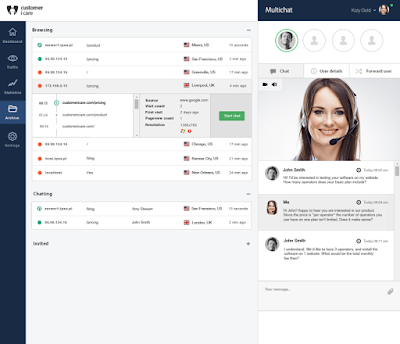


















0 Response to "15 Top Live Chat Software Solutions Reviewed"
Post a Comment