popads guide, how to earn crazy income from your blog
Not a day goes by without someone asking me “how to make money with Popads”.This guide has everything you need to know about Popads.So if you want to learn how to create a profitable campaign, you’re in the right place.After you finish this guide in it’s entirety you will be much better equipped than the majority of your competition.
What is PopAds?
popads.net is the premium ad network. It was started in 2010 as a specialized pop-under advertising network. You can monetize your website’s traffic with high-quality ads which appear as of popunders. This is the good ad network for small and big publishers as they have no minimum traffic requirement. Anyone can use this ad network on their website. It is based on CPM. Approval procedure is instant and that is the best part I like in this ad network.
This ad network services are fast, efficient and secure. It is good for both publishers as well as for advertisers. It is the best and highest paying popunder ad network. You can check current Alexa rank of PopAds which is 68 (dated: 26 July 2017). You can set your minimum bid, you can choose to serve popunders with auto-playing sound and video ads and other features. All of these settings, if tweaked nicely, will result in higher earnings for your website. I like this ad network for its easy payments and high revenue generated per 1000 views.
Traffic
What most affiliates don’t understand is that depending on which device the traffic is coming from, the user experience of how the ad is shown varies.
Mobile
If the visitor is on a mobile device (Android, iPhone, etc) the pop-up actually performs as a popunder.
That means that the site the visitor was trying to go to actually remains in the foreground and the advertisement stays behind.
Understanding this is quite crucial to your campaign as some visitors may not see your advertisement for several days.
There are a few tricks that we will go over later on in this post that will allow you to move your ad into the foreground.
Desktop Traffic
When the visitor is on a desktop (PC or Mac) there are actually two different types of traffic:
- Traditional pop-up’s which opens a new browser window
- Tabups, which simply open a new tab in the foreground of the visitor’s browser window
I’ve found that even though it may seem like a subtle difference, each type of ad converts very differently depending on the type of offer you are running.
Amount
Before running a campaign on any traffic source, it’s very important to understand where the traffic is coming from and how much a network has.
Luckily for us PopAds has a TON of traffic available.
According to Similarweb, PopAds has over 675 Million visits a month!
It gets better…
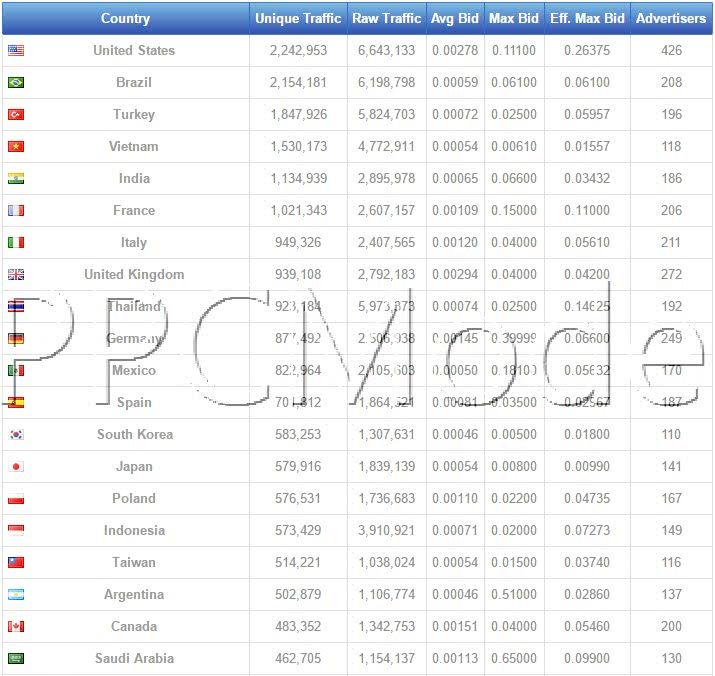
PopAds even has a section where you can see how much traffic they generated the day before.
Their traffic report also provides us some useful info such as unique traffic vs. raw traffic. There are several other useful reports which we will get to further in this guide.
Now that we understand how the traffic is generated and how much traffic PopAds has, it’s time to understand where the traffic is coming from.
Since PopAds is generating traffic in a very aggressive way, the majority (pretty much all) of the PopAd’s publishers are only in a select few niches.
These include:
- Adult websites
- File sharing (Torrents, etc)
- Image hosting
- Gambling
- Web based games
- Auto blogs
You won’t be finding PopAds delivering traffic from any reputable site. That’s for damn sure.
It’s important to understand that most publishers only use PopAds to monitize their properties when they have no other choice.
I know for damn sure I would never use PopAds on any of my properties that have long term potential.
However, even with this type of traffic there are a few hidden gems that can make you a pretty decent chunk of change.
Adult Sites
When I was first running pop traffic I didn’t understand just HOW MUCH adult traffic there is on these networks.
Because of this, I got kicked off a really good offer early on…
The adult sites on PopAds are going to be much lower quality than what you will find on Trafficjunky, Traffichaus .
But,
I’ve found that generally, the adult sites are higher quality than the rest of their inventory for the most part.
I do suggest that you stick with content billing or CPS offers.
Running lead gen offers, especially when you are new will almost always get you kicked off the offer.
File Sharing
These types of sites appear to be the second largest category of traffic in most geos.
When I first start a new campaign on PopAds I almost ALWAYS exclude file sharing traffic.
The data always seems to result in me getting a ton of clicks with a piss poor CTR and even worse conversion rate.
In theory, this type of traffic should do well on download offers, but that hasn’t been the case for me.
I recommend that you always do your own testing, but if you are just starting out I suggest excluding traffic from 250. General/Internet/File Sharing.
Image Hosting
Image hosting which is very similar to file sharing almost never resulted in a successful campaign with this type of traffic in my experience.
This is another category that I suggest you exclude when first starting out: 251. General/Internet/Image hosting
I do want to mention since I know I’ll get a few comments about this. Yes, there is the potential for a few good placements in each category, so do your own testing.
Gambling aka “Gaming”
This type of traffic has performed well for me with certain types of app installs (slots). However, the quality rarely backs out.
It is also important to understand that the majority of PopAds “gaming” category is in fact gambling traffic.
Arcade – HTML 5 / Java Games
I’ve noticed that this traffic is rare in most countries, but it does very well with mobile apps and games.
As long as what you have to offer is in fact free to sign up / download you will definitely get some conversions.
Like I’ve mentioned several times before, be careful about quality as these people are in the mindset of getting free shit.
Auto Blogs
These are the bread and butter of my profitable campaigns.
Basically, all these sites do is re-post other popular new stories, images, etc onto their site then get traffic via social media.
The reason these are so powerful is because you are technically getting traffic from Facebook, Twitter, etc indirectly. I’ll go into more detail on why this is in a bit but it’s something I haven’t seen talked about publicly.
Usually these sites are found under: 127. General/Society & 100. General/News
Generally the best campaigns that work on these sites are Sweepstakes (iPhone & Shopping Voucher) regardless of if it’s lead gen or content billing.
It’s also important to understand that several offers do not allow traffic to be purchased from the majority of niches on that list.
So that leaves you with very few options on what you are able to successfully advertise on PopAds.
If you haven’t done so already read my guide: Affiliate CPA Marketing With Mobile Pop & Redirect Traffic in 2017
Traffic Reporting
PopAds has a tool called traffic reporting, which provides us a ton of great info.
The tool allows you to quickly see which countries are the most competitive and which ones may be a bit easier to make profitable.
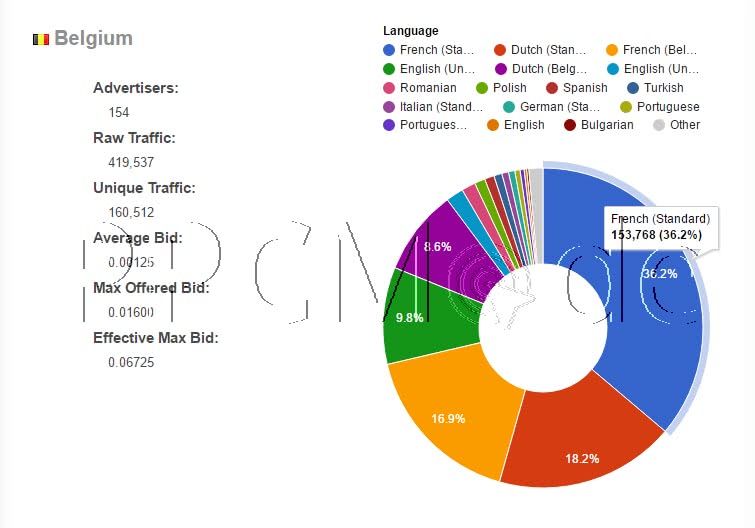
The traffic report even allows us to break down specific stats based on individual countries, which can provide us even more data when doing our campaign research.
Be honest. Who here knew that most of PopAds traffic in Belgium speaks French? Not many judging from all of the Dutch landing pages I keep seeing…
Honestly, it still amazes me how often affiliates don’t even take the time to review this stuff.
They just grab their tracking link and target everything on the network, then complain it doesn’t work.
DON’T DO THAT
Use the data in these reports to educate yourself about a particular country prior to running traffic.
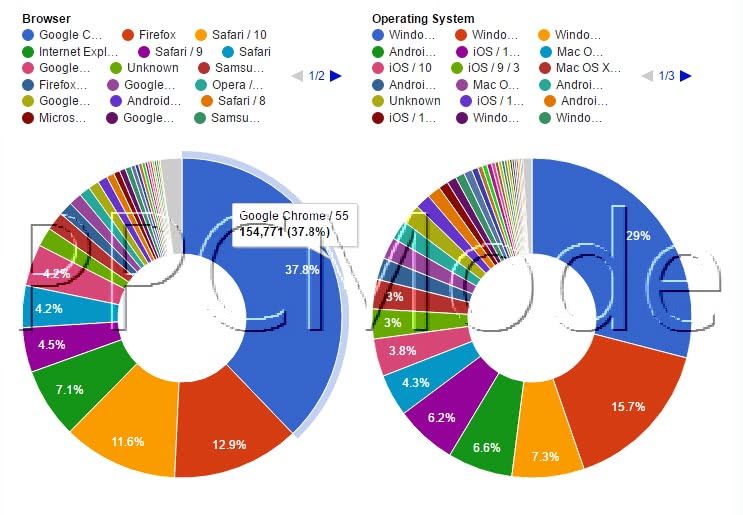 If you scroll further down the report, you’ll get access to Browser and Operating system reports.
If you scroll further down the report, you’ll get access to Browser and Operating system reports.
Make sure to figure out how much traffic is available for the targeting metrics you are trying to go after.
I’ve seen far too many people limit their targeting metrics down to a specific device type, OS, or even ISP then freak out that they’re not getting the traffic they want.
Now,
I’m not saying don’t narrow your targeting down. In fact, I’m saying quite the opposite. Realize that when you do, you’ll have A LOT less traffic.
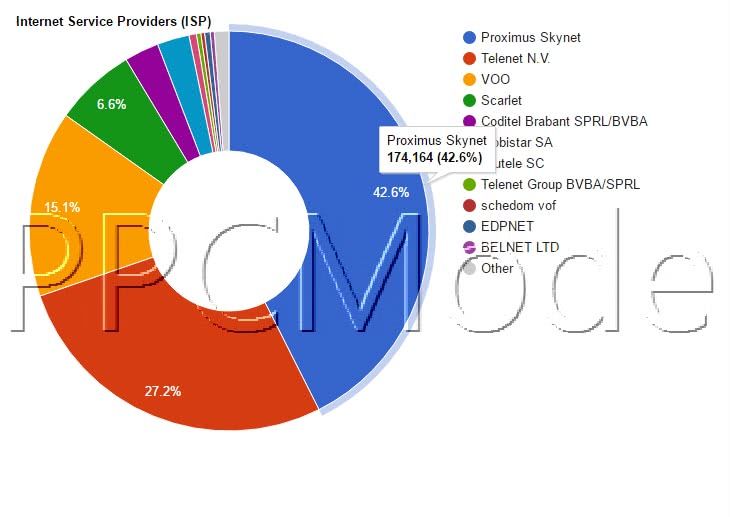 Finally, make sure that PopAds has the ISP traffic you need.
Finally, make sure that PopAds has the ISP traffic you need.
In most countries, the carrier specific traffic is beyond expensive and unfortunately, the majority of the people in the top bidding position are at a huge loss.
Luckily for PopAds, there are enough newbies testing campaigns on PopAds that these inflated click prices don’t seem to go down much.
If you haven’t noticed the trend yet, my advice is to KNOW how much traffic is available before you start running. Assuming there is more available then there really is, will just result in you upping your bid and wasting your budget.
Finding Profit Pockets
That brings us to our next topic… Campaign spying.
When running campaigns on pop traffic, your primary advantage is speed of execution.
Things move very quickly on pop and redirect sources. Both the offers and traffic are always changing rapidly.
One day you’ll have a placement that is doing extremely well. The next day it will dry up and not send you any traffic.
To have the highest chance of success, you need a way to monitor what your competitors are running. Without a spy tool you are at a severe disadvantage. They are no longer a luxury but a requirement.
Personally, I suggest using Adplexity for this as it’s simply the best on the market.
Post Bonus: Click Here To Get 25% Off Adplexity For Life!
You can also do this manually, but that will require you to have a VPN and already know the URL of a few of the PopAds placements.
Bidding
PopAds is a second-price auction system meaning that the highest bidder will win the traffic, but only pay the price that the 2nd bidder was willing to pay.
So for example:
Bidder A: Bids $.50
Bidder B: Bids $.30
Bidder A wins the auction and pays $.30.
Understanding this is important, since bidding is one of your key advantages when running PopAds.
Most advertisers will bid a set amount per impression and assume that no matter where the traffic is coming from that is what they will pay.
This however is false. Your bid prices will change quite frequently depending on how many others are bidding on the same type of traffic and what their max bid was.
When setting up a campaign, it’s very important to use the [BID] token in your dynamic tracking url. This will allow you to understand what each click actually costs rather than guessing the average.
Low Bid
Most affiliates when first starting out, try to get traffic for the lowest bid possible.
The assumption is that the lower the bid the more likely they are to be profitable.
This is totally false and should be forgotten right away.
 In the example above, our current bid is $.005 and according to PopAds even at that bid we will be getting 10,000 impressions a day!
In the example above, our current bid is $.005 and according to PopAds even at that bid we will be getting 10,000 impressions a day!
Not bad right?
Wrong, because what we can also see is that over 26 other people are bidding in front of us.
That means either one of two things is going to happen:
A) They’ve already blacklisted the majority of the placements which means it’s most likely junk traffic
B) The visitor has been bombarded with a ton of ads before seeing our landing page
Either way, it’s going to mean in most cases that the traffic quality is going to be piss poor.
Now,
this isn’t to say that a low bid is bad. I know plenty of people that start out with a low bid and slowly blacklist their way to profits. However, understand that doing it this way will require a sustainable budget.
High Bid
Personally, the majority of my most successful campaigns have always come from me being the top bidder.
That doesn’t mean you should stop reading and go max your bids out right now. I do have a process that I’m going to share with you.
The reason I like to be the top bidder is:
1) I know I’m getting traffic from some of the best placements on the network
2) My ad is being served first, so I’m not getting stale traffic
Starting a campaign with a high bid does require a bit more tweaking on the initial setup.
However, it’s the only way to find good placements that are currently working for others.
Why?
Unless the placement is brand new several other advertisers already recognized its potential and are bidding accordingly.

In the screenshot above, I put my bid at “$.50” now as you can see I am in fact the number one bidder.
I know what you are thinking…
Brent, how the hell are we going to spend $.50 an impression and make a profit?
Spoiler alert – We’re not.

As you can see in the screenshot above, even though our max offered bid is $.50 the highest effective bid is only $.088.
That means that the second place bidder is currently bidding a max of $.088 for their traffic.
It gets better.
That doesn’t mean that ALL of the traffic is going to cost us $.088 an impression. In fact the average bid for our traffic is only $.015.
Now, obviously we don’t want to have a max bid if we are running RON.
You will want to really do your market research first to understand which category of sites you should be advertising on.
Small, very targeted campaigns are the name of the game here.
By creating campaigns with very specific categories and targeting, it will allow you to filter through the “crap traffic” and get the gems.
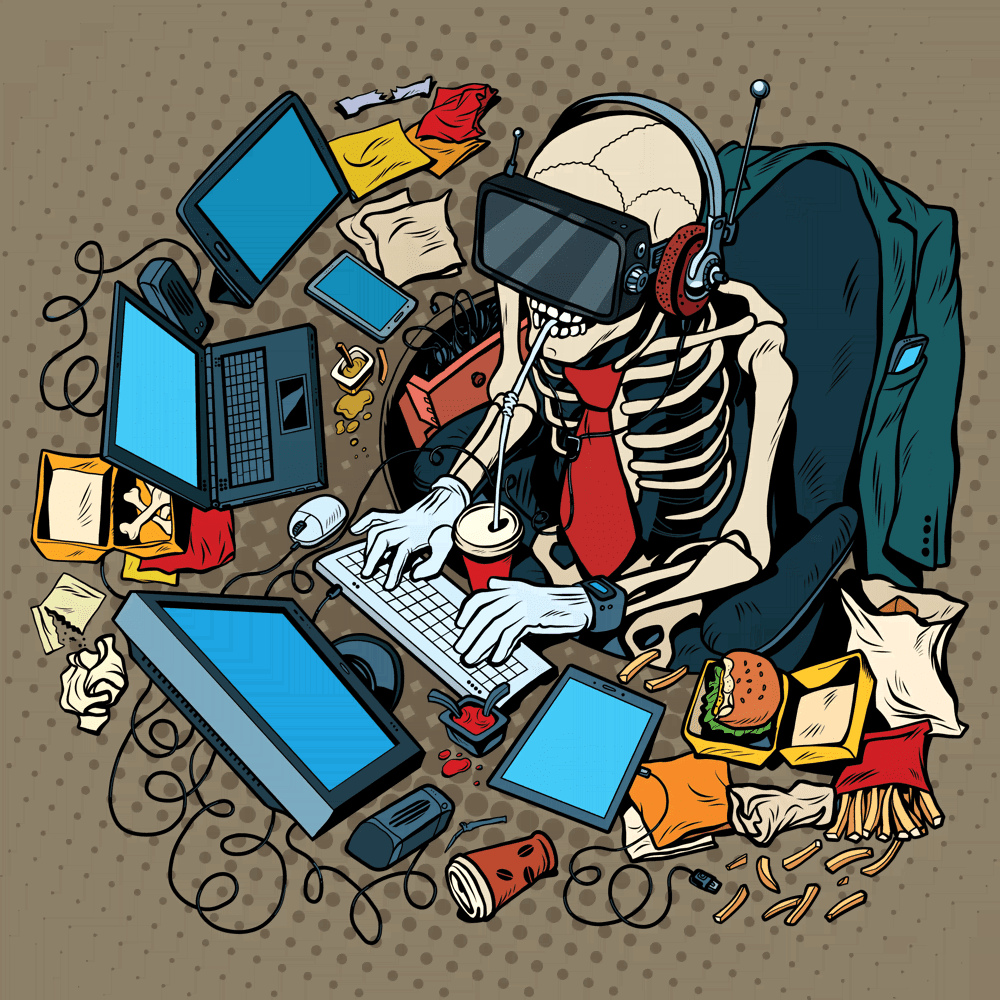
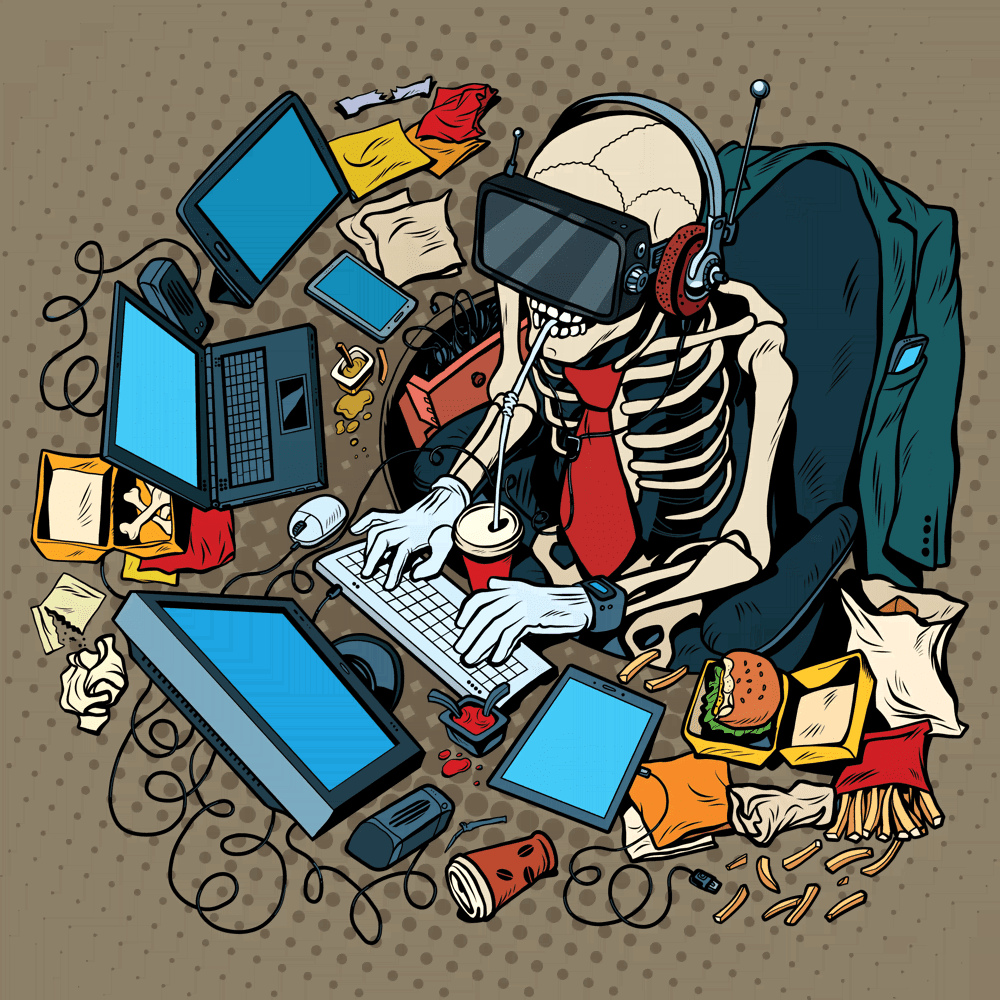
Campaign Targeting
One of the reasons PopAds is so popular is the sheer amount of targeting options available.
That and the fact they don’t really care what you run.
Ironically though, even with all of these targeting options VERY FEW people take advantage of all the different ways they can optimize.
Unlike most RTBs that sell banner traffic, PopAds charges you for the impression no matter what.
This comes with some advantages in the form that you don’t have to worry about your campaigns dying off by changing the targeting around.
It’s MUCH better to have a ton of highly targeted campaigns running than it is to have one campaign with very broad targeting.
Categories
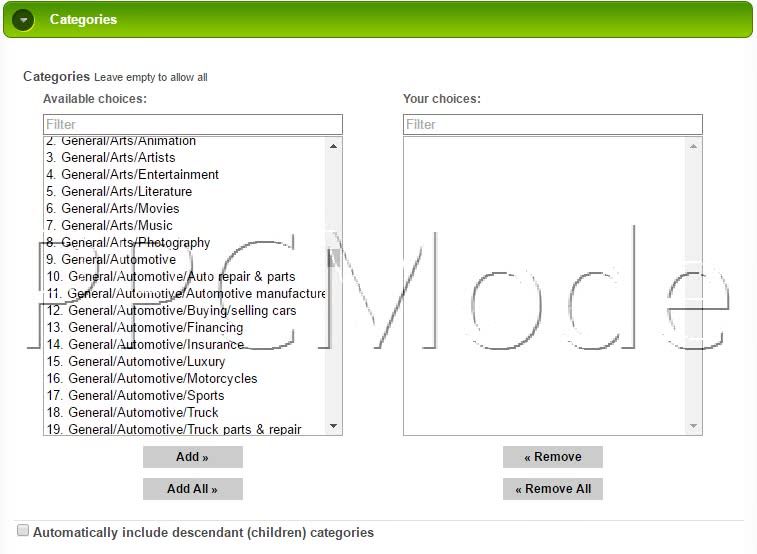
Most advertisers that you will be competing against usually will only target categories, device type, ISP and finally site placement.
This is a great start and for most traffic sources you don’t have to go much further than that.
However, PopAds is different. We already know that each country has on average over 300 different people competing for the exact same traffic.
So any optimization that you make that can up your ROI will get you that much closer to having success on this platform.
Language
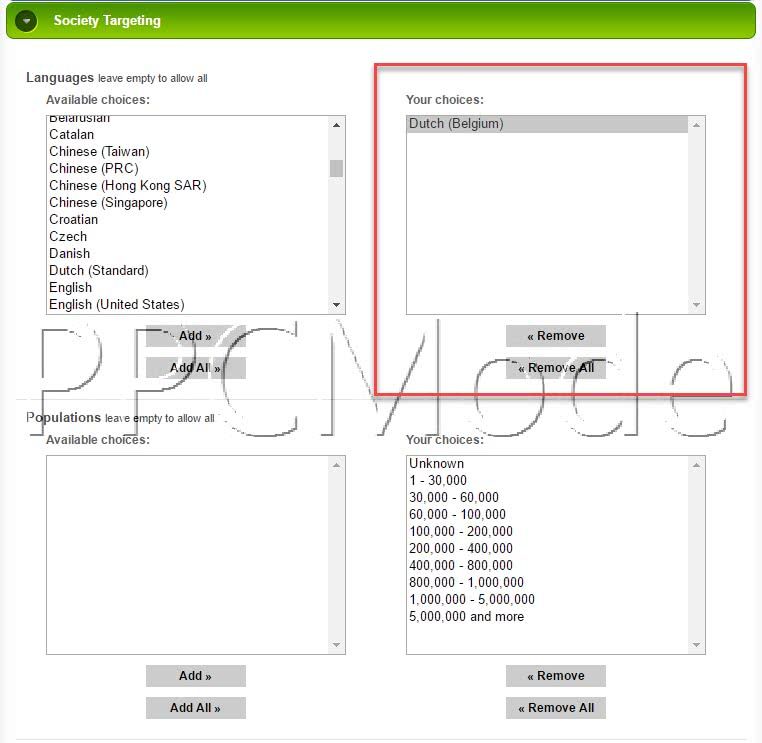
Honestly, it’s incredible how everyone seems to skip this seemly straight forward targeting option.
So in the example above we’re targeting Belgium, most people would target all languages.
But, if you recall the report we pulled earlier. We know that Belgium has 3 primary languages.
What if our offer is only in Dutch? Would it make much sense to send people with a French user agent to a Dutch landing page?
No… even if most of them speak both languages they obviously prefer one over the other!
This simple change will cut back a lot of the crap traffic you get as well.
I’ve noticed that very few bots seem to change their language headers 

Operating Systems
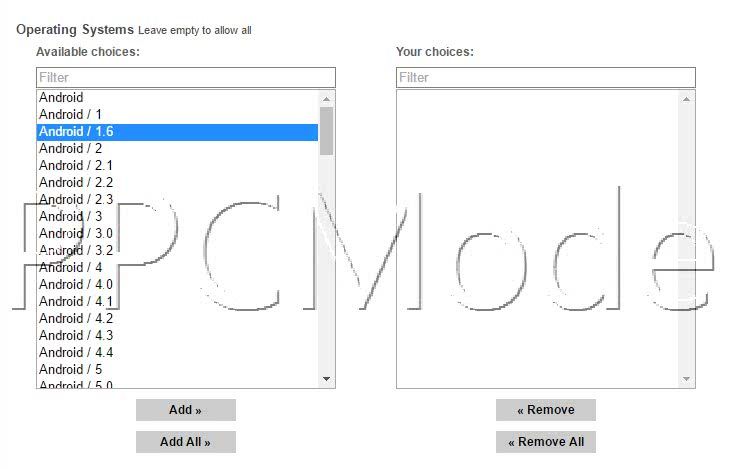
Another targeting metric that I love is specific operating systems.
Just because your offer allows Android doesn’t mean you should target ALL Android devices.
Be sure to ask your Affiliate Manager for any best performing metrics on your offer.
Even if they don’t have any metrics, use some common sense.
Someone with an Android running 3.2 will most likely be much more willing to put in a bit of extra effort to get that new iPhone 7 over someone that has a brand new Android 7.0 device.
Another thing to think of is someone running an Android 1.6 most likely won’t be able to take advantage of your nice new JQuery landing page.
Pro Tip: If the majority of your target country is all running Android 4.0+ then it’s very likely that most Androids that are older version are either bots or up to no good. By targeting specific operating systems early on it’ll make it much easier to look at your data later.
Browser
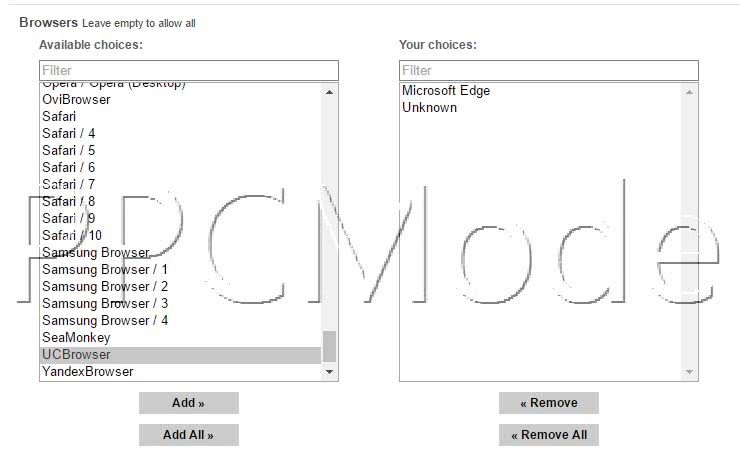
Browser targeting is another one of my favorite targeting options.
I’ve got some really ninja stuff that I don’t want to share publicly.
But, I’ll give you a nibble – Microsoft Edge + Sweepstakes = #WINNING
Seriously, it’s crazy how well this browser converts.
But Brent… Microsoft Edge is Desktop! Yes I know  Seriously though, browser targeting can absolutely turn your entire campaign around.
Personally, I’ll usually start with excluding Firefox and Opera Mini since in most cases these browsers don’t convert for crap.
Once you start gathering some data be sure to check out not only which browser is working but specific versions that can do really well.
Pro Tip: Honestly, everything I just told you is a pro tip, but I’m generous. Different browsers deal with various scripts uniquely, so if you are using a ton of Javascript code, just a simple difference in browsers can make it either work or break your entire page.
Seriously though, browser targeting can absolutely turn your entire campaign around.
Personally, I’ll usually start with excluding Firefox and Opera Mini since in most cases these browsers don’t convert for crap.
Once you start gathering some data be sure to check out not only which browser is working but specific versions that can do really well.
Pro Tip: Honestly, everything I just told you is a pro tip, but I’m generous. Different browsers deal with various scripts uniquely, so if you are using a ton of Javascript code, just a simple difference in browsers can make it either work or break your entire page.
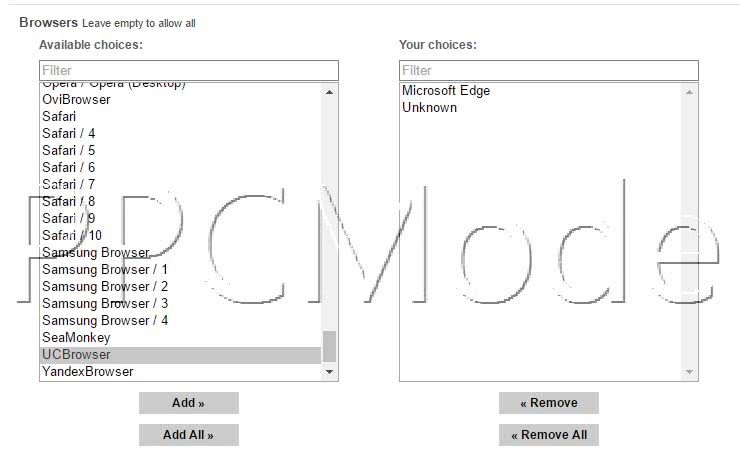

Screen Resolution
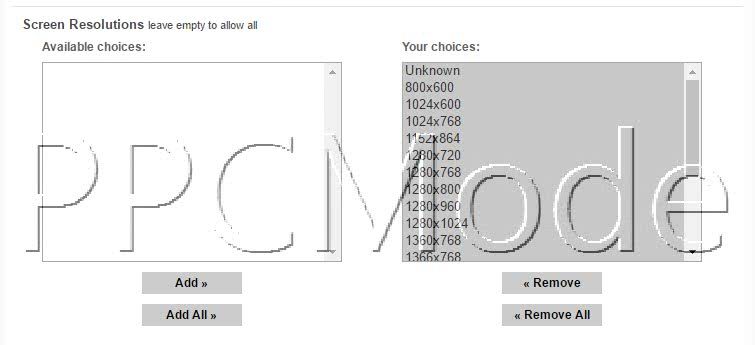
Now, I’ll be honest. This is a targeting option I haven’t used very frequently.
I will share a few tests I did with you to get your wheels turning.
I figured that if I targeted larger screen resolutions that it would be better to show them on an iPhone Plus offer over just a normal iPhone.
The theory was that because they already had a phone with a larger screen, they would be more incline to want another large phone. However, the results weren’t what I was expecting. But, with some proper creative thinking and testing, I know you can make some bank with this targeting option.
Device Type Targeting
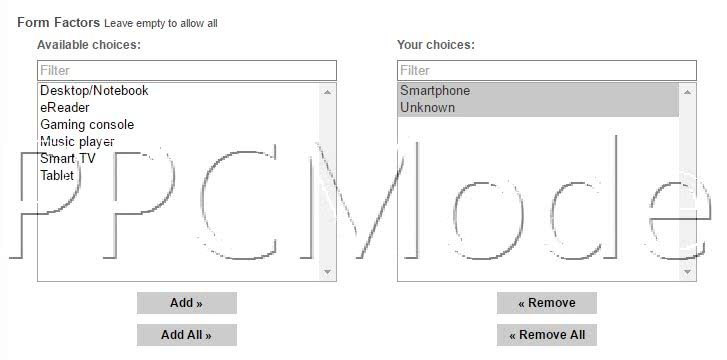
Now, most of you are hopefully familiar with this targeting option.
You can still do some pretty ninja stuff with it though. It just requires out of the box thinking.
Now, obviously Smartphones are going to be your standard Android & iPhone device.
The thing is MOST of the competition is targeting that exact same device type.
I’ve already hinted at this but Desktop/Notebook traffic is CHEAP and is still pretty decent quality.
Be sure to ask your affiliate manager if the offer you are running allows desktop traffic… cough Windows + Microsft Edge… cough…
Device Targeting
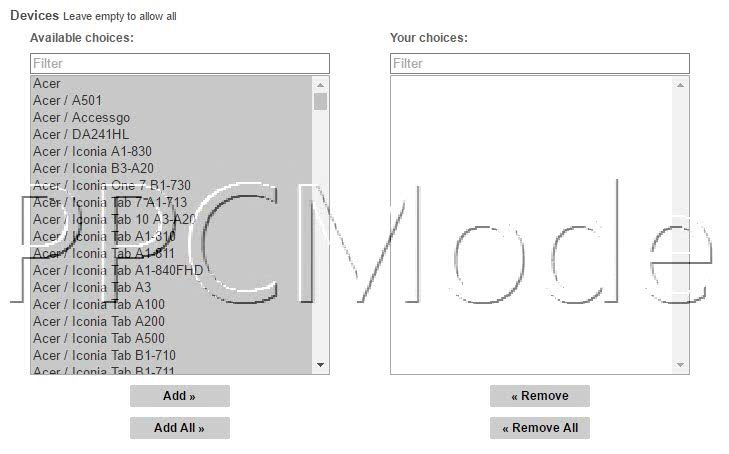
Now, if you get down to needing to target specific devices, then your campaign is in trouble.
Although, in very rare circumstances you may find a device model that is doing EXTREMELY well.
If you find this happening, I suggest building out a completely separate campaign targeting just that device model and then up your bid and test turning off frequency capping.
I can’t say this has happened to me very often, but it’s definitely worth mentioning for those of you with a much smaller budget.
It is possible to scrape together some super high ROI campaigns 500-1000%+ with very specific targeting, but don’t expect to be making a ton of profit.
ISP/ Carrier Targeting
PopAds carrier targeting is very good and luckily for us, they use the same Maxmind database as most tracking tools use.
So that means it’s easy to find the exact ISP name you are looking for.
PopAds also recently introduced IP targeting for those of you that want to bring your campaigns to the next level.
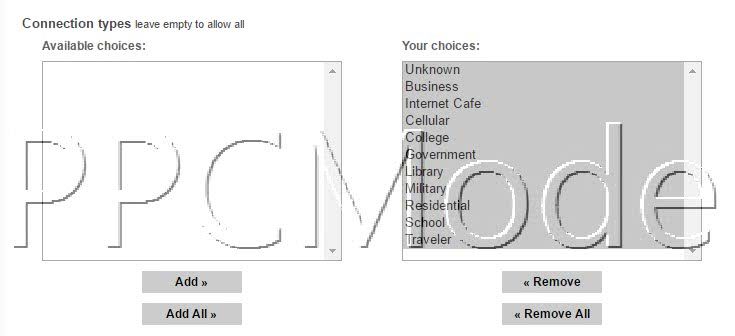
Under the connection targeting section, the first box you’ll see is what’s called “connection types”.
Now, I haven’t messed with this as much as I should have.
However, I will say that this targeting should only really be used if your focus geo is the US or CA, but feel free to play around with it as you may find some ninja shit that will set you apart from the rest of your competition.
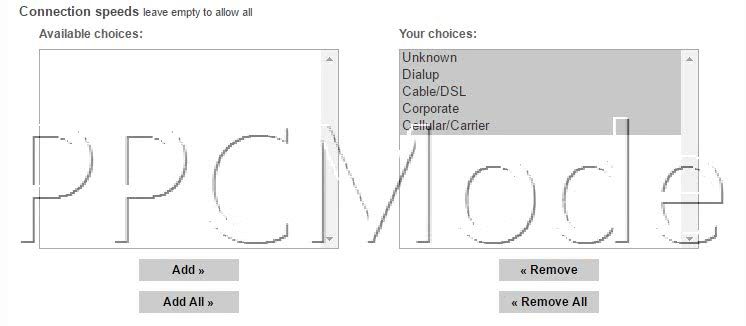
Similar to the option above, I haven’t messed with connection speeds very much.
I would only use this targeting if once again your target geo is US or CA.
I wouldn’t count on targeting “Cellular/Carrier” and expect to only get 3g/4g traffic for example.
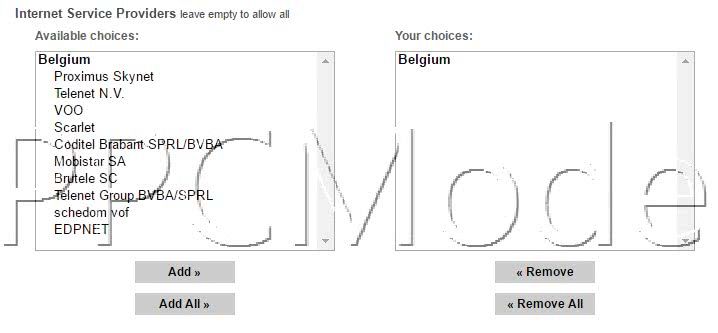
Here is the targeting option many of you will be using if you are running any type of content billing offer.
It’s pretty straight forward. Simply, target the ISP names that you need.
When you are running campaigns that rely on a specific carrier to convert, I suggest breaking your campaigns up for each specific carrier.
Traffic prices can vary greatly depending on the carrier, so even if one carrier is converting better than the others for your particular offer, its price will likely reflect this.
Pro Tip: Kind of. ISP targeting is also useful when running lead gen offers as well. Not because the conversion flow is different but because of the demographics data associated with the different carriers. For example, here in the US someone with T-mobile/Spring will usually be lower income than someone that has Verizon/AT&T. Walmart giftcard offers + T-mobile traffic as an example 

Time Targeting
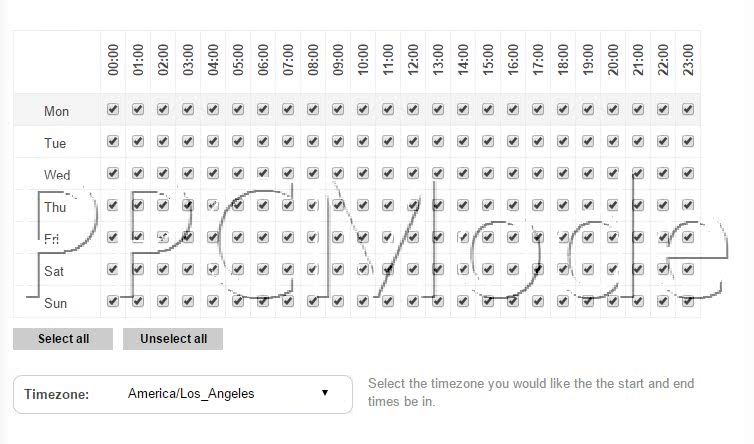
Here is yet another targeting metric that most PopAds advertisers overlook.
To most of you, time targeting is pretty straight forward. You select which time / days you’d like your campaign to run.
Ironically, VERY few people take advantage of time targeting.
First off. Ask your affiliate manager if the offer has “high converting hours”.
If your AM is worth a shit, they will tell you straight up to run it during certain times of the day.
Pro Tip: I suggest looking at how an offer is doing around 7pm – 7am in your target geo, you might be surprised at the ROI 

Website Targeting
Congratulations you are on the final targeting option of PopAds.
When running PopAds campaigns, you will be spending a lot of time in this section.
Depending on what campaign optimization methodology you are following, you will either be excluding sites (blacklist) or including sites (whitelist).
First, just because a site works with one campaign doesn’t mean it will work with another.
The opposite is true as well. A low performing site in one campaign, doesn’t mean it will suck in every campaign you run.
When first starting out, I highly suggest that you build up a blacklist for specific geos.
For example. If you start running heavy in Belgium, be sure to keep an excel spreadsheet of siteIDs to blacklist.
 When first starting your campaign, you will have to leave website targeting disabled unless you already have a few siteIDs you want to block.
Tip: If you have a buddy that you trust that is also running PopAds, you should share your blacklist IDs with each other. I’ve been doing this with a few buddies for years and it helps out a lot!
When first starting your campaign, you will have to leave website targeting disabled unless you already have a few siteIDs you want to block.
Tip: If you have a buddy that you trust that is also running PopAds, you should share your blacklist IDs with each other. I’ve been doing this with a few buddies for years and it helps out a lot!

Campaign Optimization
To do any sort of campaign optimization, you need to properly track your data.
Lucky for us, PopAds has a ton of dynamic tracking tokens to choose from.
My current tracker is limited to 10 tracking tokens and listed below are the ones I use.
Popads Dynamic Tracking Tokens/Macros/Scripts
Tokens Description [WEBSITEID] ID of the website that was source of the popunder [QUALITY] Quality score of the website which triggered the ad impression [ADBLOCK] Set to 1 when visitor uses AdBlock or 0 otherwise [FORMFACTORNAME] Form factor name [BROWSERNAME] Name of the visitor’s browser [CATEGORYID] ID of the category website target [CATEGORYNAME] Category name of website target [ISPNAME] Name of visitor’s ISP [OSNAME] Operating system of visitor [SCREENRESOLUTION] Detected screen resolution of the visitor
For a full list, I suggest taking a look at TrackingTokens.com which is an excellent resource.
You will also want to make sure to add the [BID] token to your url if your tracking allows dynamic bidding.
An example url using iMobitrax would like this: http://tracker.com/click.php?c=1&key=8282&cpc=[BID]
This will allow you to see the true bid cost of each individual click and make the proper adjustments.
Scripts To Improve Your ROI
I don’t want to go into this too much as I’ve already created an entire post pertaining to this: Landing Page Code – That Can Increase Your ROI.
As I mentioned before, the primary code you will want to split test right away is using an alert box.
When a javascript alert box fires, it will bring the window to the foreground on most devices.
This is powerful as it forces the visitor to see your advertisement instantly.
I do want to reiterate that it is important to split test this as I’ve had campaigns perform better with and without the alert box.
Post Click Optimization
This is way beyond the scope of this post, but it’s something you will have to get familiar with to take full advantage of PopAds.
Getting the most revenue for every click you purchase may seem like common sense, but a lot of people get lazy.
You don’t have to send your traffic to just one offer. With modern day tracking tools, you can redirect the traffic you purchase based on various KPIs.
Learn to take advantage of these rules to even further optimize your campaigns.
Understand your offer
I can’t tell you how many times I’ve seen affiliates try to optimize things that are irrelevant to their offer.
Always ask your affiliate manager what the current best-performing metrics are for your offer.
Once you start to create a solid whitelist and blacklist of placement, start to splice your data every which way to find profit pockets.
PopAds isn’t going to make you rich, but with enough work you can definitely pull in a steady $200-500/day profit.
Just understand that it’s going to be a never ending grind as there are new competitors always bidding for your traffic.
You must constantly optimize and test new things because if you don’t your competitors will.
Bonus Video #2: at the bottom of this post
Unfortunately, Scrapebox only works for Windows so you’ll need a VPS or Bootcamp if you’re running it on a mac.
The method I share with you in the video above has only been shared with a hand-full of people.
If you’re running any type of PPV, Pop, Redirect & even some display sources chances are they’re a blind network.
By knowing not only knowing what’s sites rank in Google for keywords you’re targeting…
…but also knowing which Ad-Networks they uses and even the ability to know what ID is needed to target them is HUGE!.
How To Reverse Lookup Sites
Sometimes you want to find which website is connected to a certain ID.
For example, say you were already running traffic and on siteID is doing very well.
To do this I use a tool called Nerdydata now this is by no means 100%. But if a site has enough traffic chances are Meanpath has picked it up.
Simply take the siteID and put it in the search box.
Then simply use CTRL+F / CMD+F and search for Popads or whatever network you’re running on.
Popads Macro:
before_after=_pop.push([‘siteId’, |]);
PopAds For Publishers
It is the highest paying ad network on the market specialized in popunders. Average revenue for 1000 United States unique visitors on a website publishing PopAds code was never below $4.00 USD. I have used this ad network and I earn on an average between $4-$6 per 1000 USA visitors. Your average revenue may be greater than this or lower than this depending on the type of website you have and traffic from search engines. Rates are fully dynamic and depend on many factors like visitor’s country, your website quality etc. If your website getting views from USA, UK, Australia, then this ad network pay you high revenue.

It allows all types of websites like porn sites, illegal, piracy etc. If your website traffic is low, you can try this ad network to earn extra money. Many bloggers think that Visitors may not like popunder ads, as it opens in a new window, some visitors think that it’s a virus or this site is not safe which may affect your visitors. Yeah, visitors really not like this type of ads, I used PopAds.net nearly 1 month but it doesn’t affect my visitors. It is the good ad network that generated high quality of ads. I have used this three ad network (propeller ads, Infolinks, PopAds.net) and among these three PopAds.net is the best ad network for payment and revenue.
Payment
Minimum payout is $5 via PayPal and AlertPay. For wire transfer, it is $500. You can request withdrawal of your payment anytime you want if you have reached the minimum withdrawal limit. Withdrawal requests are processed daily. When you signup, do setup auto withdrawal option. You will get paid automatically when you reach minimum payout threshold.
PopAds For Advertisers
I don’t know much about how is it for advertisers. I am sharing my opinion. PopAds.net is the premium ad network. It is one of the best popunder ad networks. You can check current Alexa rank of PopAds. Advertisers can set their budget, target their visitors, countries, keyword and control their rates. Popads.net have advanced anti fraud system, which filters out all proxy, bot, and mobile traffic. However, the quality mostly depends on the bid you offer. Minimum deposit is $10 for PayPal and AlertPay. There is no minimum deposit for Wire Transfers.
Pros of PopAds
- Minimum payout is $5.
- No traffic requirement.
- Instant approval.
- Allow all type of websites/blogs.
- High CPM rates per 1000 views. which is better than any other ad network.
- Daily payout if you reached minimum payout threshold.
Cons of PopAds
- Minimum payout via wire transfer is high ($500).
- Popunder ads annoy the visitors.
Sign Up on PopAds.net
For sign-up, go to PopAds.net and click on the sign-up button. A page opens, you can sign-up as a publisher or advertiser.


0 Response to " popads guide, how to earn crazy income from your blog"
Post a Comment