HOW TO Start and Run a Successful Hashtag-Driven Twitter Chat
A few months ago we started up a new Twitter chat series, #Bufferchat. So far, we’ve talked about everything from productivity to social media monitoring and lots of other topics in between. These days, we have up to 185 participants each week, sending out nearly 2,000 tweets. It’s a true delight!
Along the way, I’ve been learning the ins and outs of operating a Twitter chat and testing new tools and ideas to optimize our chat even further.
It’s amazing how much there is to know, both for the chat host and the chat participants! I’d be thrilled to share some of our best tips and techniques with you. Twitter has been an awesome learning experience in so many different ways, and chats are no exception.
Whether you’re a Twitter pro or newer to the network, whether you plan to host your own chat or if you look forward to participating in others, a bit of advance preparation could help. Here’s what we’ve discovered so far to help you make the most of Twitter chats.
Twitter chat basics
What is a Twitter chat?
A Twitter chat is where a group of Twitter users meet at a pre-determined time to discuss a certain topic, using a designated hashtag (#) for each tweet contributed. A host or moderator will pose questions (designated with Q1, Q2…) to prompt responses from participants (using A1, A2…) and encourage interaction among the group. Chats typically last an hour.
Imagine a business networking event—but without a dress code and with a keyboard instead of a bar. The same social customs apply—courtesy and respect—and it’s a great way to meet new people with similar interests. There are Twitter chats in almost every industry imaginable.
Why participate in a Twitter chat?
Twitter chats provide a chance to network and grow your circle (and knowledge!) through shared interests. Through our #Bufferchats, we’ve discovered a whole host of useful tools, tips, and super savvy people whom we might not have otherwise connected with.
How to find a Twitter chat
There are many ways to find Twitter chats, most of which happen on a fairly regular basis. Try the following links to find a chat that meets your interests or industry.
- Chat Salad is a great place to find chats that are currently happening or taking place in the near future.
- Tweet Reports also has a great listing of Twitter chats.
- Twubs, a website where you can register a hashtag, has an easy-to-read and thorough listing of chats.
How To Set and Run a Hashtag-Driven Twitter Chat
A Twitter chat is a logical extension of your hashtag marketing strategy because any Twitter chat is tied to a specific and original hashtag that is able to organize the Tweets and make them trackable.
Twitter chats may take different forms, from a conference to a Twitter interview.
In simple words, a Twitter chat is a public Twitter conversation that works as follows:
- Anyone who uses the assigned hashtag at the set day and time is the Twitter chat participant
- Using various Twitter apps, people track tweets within the chat to read and participate.
Here is a more detailed guide to get your started and help you along the way.
Planning a Twitterchat
Setting up a Twitter chat isn’t hard, but there are some critical pieces to the puzzle. Let’s review the can’t-miss steps you need to take to have a successful chat.
Setting The Date
It might seem like this should be your second step. But setting the date is perhaps the most important part of the entire process.
Your followers are not all on at the same time, and you can’t cater to everyone’s demands. So coming up with a time that hits the average as closely as possible is going to be your best shot at having a better turnout.
That means finding out what day and what time the bulk of your users are online and so available. You can see this on some level from looking at the time and days your followers retweet, favorite or comment on your content, both on the blog and on your Twitter account.
You can use a tool like Tweriod that does it for you:
Choosing The Hashtag
The next most important step is figuring out what exactly the topic will be and the hashtag that will be used. Every time you hold a chat you will want to use the same hashtag, so you provide a consistent experience and the chats can be referred to later.
A couple of tips for setting a hashtag:
- Keep it concise. Short hashtags are easier to use and remember, especially with such limited character space. (Remember, hashtags steal characters from each tweet: The shorter it is, the more your chat participants will be able to say!)
- Keep it memorable and branded. Your users should be able to recall the hashtag immediately as they go into the chat. While you cannot “own” a hashtag, it will definitely become your brand asset.
- Keep it easy to use. Don’t make your hashtag too complicated, and never use symbols other than letters and the pound sign.
- Keep it original: You don’t want to compete with anyone else (Search Twitter and Google/Bing).
- Keep it neutral: Make sure your hashtag has no unpleasant associations (Search Urban Dictionary).
Setting an Itinerary
Don’t expect your Twitter chat to be too organized: People are participating using different apps. They will randomly talk about random things that you long moved on from. Many of them will have separate dialogs (that have little to do with your discussion). It’s not bad: After all, that’s a public open Twitter chat anyone can join at a random chat.
You can still help your participants to keep up by being a well-organized host.
You may try to separate your Twitter chat into segments, breaking it down to discuss certain topics for a certain amount of time before moving on. For instance, a basic itinerary for a chat might be:
Introduction – Two Minutes
Topic One – Ten Minutes
Questions & Comments – Five Minutes
Topic Two – Ten Minutes
Questions & Comments – Five Minutes
Open Discussion – Twenty Minutes
Conclusion & Thanks – Two Minutes
Make sure to announce every section to keep everyone updated.
If you plan to have an interviewee there, give people the chance to send in questions beforehand. During the chat, present those questions in an organized format for people to read the responses to. At the end, open the chat for discussion from the group.
Of course, all of this will take organization and monitoring, which is why you will…
Label your questions or subtopics with something like Q1, Q2, Q3, etc (for questions) and A1, A2, A3, etc (for the correspondent answers) to keep the discussion better organized.
TwChat is a good tool to keep everyone organized as featured speakers / mentors / interviewees get a separate column for everyone to follow:
Before your Twitter Chat
Creating a Moderating Staff
Moderators are very necessary, even for small tweetchats. They help keep things on topic, deal with problem members, break up arguments, maintain the schedule and clear out spam tweets that have hijacked your hashtag.
Usually, the amount of moderators you will need depends on the expected turnout of your Twitter chat. If it is a highly promoted chat that is sure to bring in hundreds or thousands of participants, you will want at least 2-3 moderators handling things. But for a smaller chat, one (you) is usually sufficient.
After conducting your first chat you will have a better idea of what you need for your own.
Creating Marketing Materials
Making sure that your Twitter chat is well-branded is essential: You want your participants and guests to have good marketing materials to actually want to help you promote the event.
A simple tool like Canva is enough to create personalized banners for your guests for them to use to market the chat to their social media channels.
I’ve seen some hosts using visual quotes very creatively throughout and after the chat to generate more retweets and shares. Again, Canva in combination with your favorite image source is a good way to create those. Don’t forget that you can’t use just any image you find online. Better use trusted stock image sources (PrintMePoster is my personal favorite) or Royalty-free images like Pixabay.
Bringing In The Tweeters
Once you have everything in place, it’s time to announce and promote your Twitter chat. Give people plenty of notice, and if it is an ongoing event give them regular reminders a week, a few days and then the day before the chat.
Make sure the rules of the chat are up and easy to understand before the announcement is made. Have the hashtag clearly labeled, with instructions on how to participate.
One simple but genius tip I got from a well-known Twitter chat expert @aknecht was to ask your guests and moderators to actually invite their followers to the chat. That’s how word of mouth works!
During Your Twitter Chat
A Twitter management tool, such as HootSuite or Tweetdeck, is a fantastic way to monitor your Tweet chat. Get in place about five minutes before your scheduled start time. Test the hashtag and make sure everything is working technically before you start.
Feel free to engage with early arrivers. But don’t let them become a distraction. You want to get down to business at your advertised start time. After all, it’s your job to provide a good experience for participants.
Remember, your focus should be on moderating and directing the Twitter chat. Keep an eye on the clock, and follow the schedule you put together in the planning stages.
You do want to engage with and respond to participants. But let your moderators help. That’s what they’re there for.
One final tip: When it’s over, sent a thank you tweet to everyone who participated. And do a little post-production promotion. Just a little work after the chat can make people look forward to your next chat.
Examples
- #HBR – Official tweetchat of the Harvard Business Review, this fantastic little chat discusses many of the topics that are currently popular on the HBR blog and publication, among other relevant topics. It’s hosted on Thursdays at 1 PM EDT.
- #RGTalk – Like giveaways? This tweetchat is all about them. They perfectly utilize the tool to give free stuff out to participants, such as guidebooks.
- #VCBuzz – Learn all about creating a buzz that leads to viral content with this tweetchat held Tuesdays at 12 PM EST. Has some fantastic experts within the content marketing community there to answer questions, discuss trends and give you tips on improving your strategy.
Have any questions about Twitter chats? Have some advice on how to turn a good one into a great one? We welcome your comments!
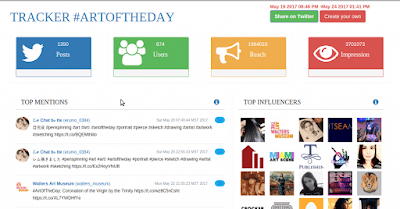




0 Response to "HOW TO Start and Run a Successful Hashtag-Driven Twitter Chat"
Post a Comment