webmaster ultimate quide ,High Quality Website In the Eyes of Google
How to Look at Your Website the Way Google Does
When you spend months or years on a website, not to mention thousands of dollars, it’s hard to step back and look at it objectively. Can you look at it through the eyes of your users? Can you look at it the way Google does?
If you can look at your website the way Google does, you’ll probably discover areas in which your website needs work. So in that spirit, I’m going to teach you how you can see your website from Google’s perspective, and how you can then target the areas that need improvement.
First, Google finds your website
In order to see your website, Google needs to find it.
When you create a website, Google will discover it eventually. The Googlebot systematically crawls the web, discovering websites, gathering information on those websites, and indexing that information to be returned in searching.
You can help the Googlebot with this process, and you should. If you go through the steps below, your site will get indexed faster.
- First, create a sitemap – a sitemap is a special document created just for search engines. If your site lacks a sitemap, you need to install one. WordPress users can install the Google Sitemap Generator for an easy but effective way to create one. Otherwise, you can use sites like xml-sitemaps.com to generate one. You’ll need to upload the site map file to your root directory.
- Submit your website to Google Webmaster Tools – Google Webmaster Tools is the go-to resource for lots of valuable information. As a first step, you should sign your site up with Google Webmaster Tools to ensure that it’s being indexed and returned by Google. Once you’ve done this, it’s time to add your sitemap. In Google Webmaster Tools, click on your site. Then, navigate to “Crawl” and then “Sitemaps”. If there is no sitemap, click “Add/Test Sitemap” in the upper right corner. Add the sitemap you created in the step above.
- Go the extra mile – if you want to go the extra mile, you can ask Google to index your site on the Webmaster Tool URL submission page.
Now that Google sees your website you need to find out what they’re going to see when they look at it.
Google doesn’t look at anything blocked by robots.txt
Your Robots.txt tells Google, “you can look at these sections of my site, but not these other sections.”
If there are any files, pages, or directories on your site that are disallowed, then Google will comply with your request by not indexing them. As a result, these pages will not be returned in search engine results.
A robots.txt can be as simple or complicated as you want. I recommend the simple approach.
All you need is a text file on your web server, titled robots.txt. Before looking at your site, it checks to see what it has permission to crawl. When Google comes crawling your site, it will look for this file.
The following robots.txt says, “Yes, go ahead. Crawl everything.” That’s because there is nothing listed after “disallow.”
User-agent: *
Disallow:
If you list anything after “Disallow:” then Google will not index that page or directory. For example:
Disallow: /trafficsystem/
Disallow: /wp-admin/
Disallow: /*?
Disallow: /*.css$
How can you tell if you have a robots.txt file?
Type in your URL, followed by /robots.txt. If you see a page like this, it’s a robots.txt file.
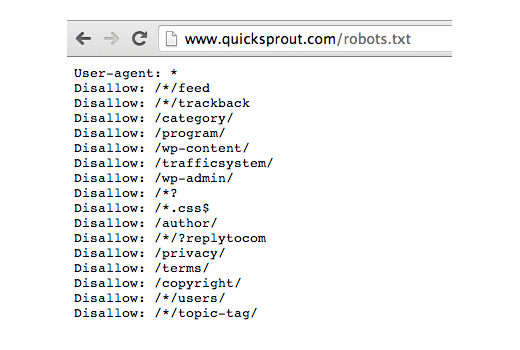
You can also find out if Google is fetching robots.txt information by checking the main dashboard of your Google Webmaster Tools account.
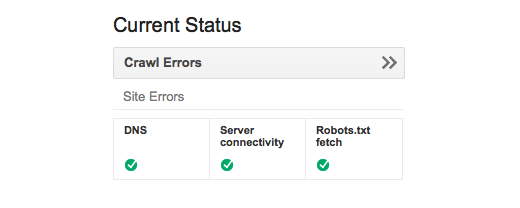
If you have no robots.txt file, then Google will simply crawl and index your entire site. That might be okay. But if there are sections of your site that you prefer not to be crawled or indexed, you should create a robots.txt file, and list them.
Using a robots.txt can be a great way to block off sections of your website that are creating duplicate content. For instance, some content management systems will create extra pages for comments or unnecessary variations of webpages. If that is happening to your website, then block them off in your robots.txt file.
Google looks at your title
After checking your robots.txt file, Google looks at a nugget of content on your website — the page title. It’s a meta tag, enclosed by <title> in your page’s HTML code.
The title tag has been called “the single most important on-page SEO element”, and “the most important on page SEO factor”.
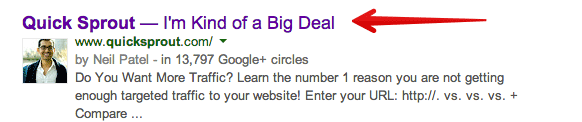
Here’s how Google sees your title tag:
- Google sees your entire title, but only 65 characters matter. Those 65 characters is what a user will see when your page appears in the search engine results pages (SERPs). For Quick Sprout, Google see’s “Quick Sprout – I’m Kind of a Big Deal” as shown in the image above.
- Google sees all the titles on all your pages, and wants each one to be unique. Don’t give every page on your site the same title.
- Google sees the keywords in the title, but doesn’t want to see keyword stuffing. In other words your title tag should contain more than just keywords.
Google looks at your description
After looking at your title, Google moves on to your page description.
The page description is another meta tag, this time enclosed by the <description> tag.
Although Google indexes your meta description, it doesn’t use it as a ranking factor. In other words, you’re not going to get higher rankings with some sizzling genius of a keyword-focused description tag. A description is there for your users, and Google looks at the description to display to users on the SERP.
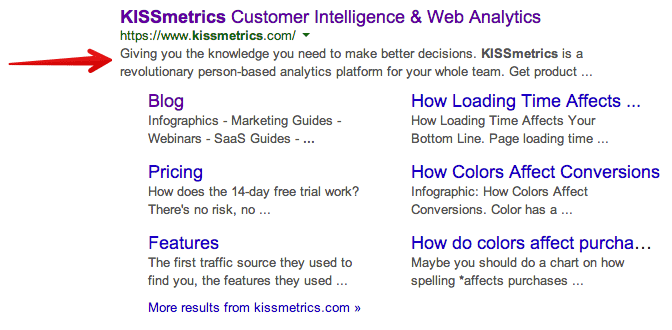
You should include a meta description on each page, recognizing that Google looks at it, but doesn’t depend on it as a major ranking factor.
Make sure you write a brief meta description for each page, make it roughly 160 characters, and most important write it for humans and search engines.
Remember! This description is probably the only free advertising copy you get on the entire planet. So don’t gloss over it. Spend time crafting compelling descriptions that will increase your click-through rate.
Google can’t see what your images look like, but they look at alt tags to see what the image is about
Google is pretty good at looking at just about everything on your site. They’re even good at searching by image.
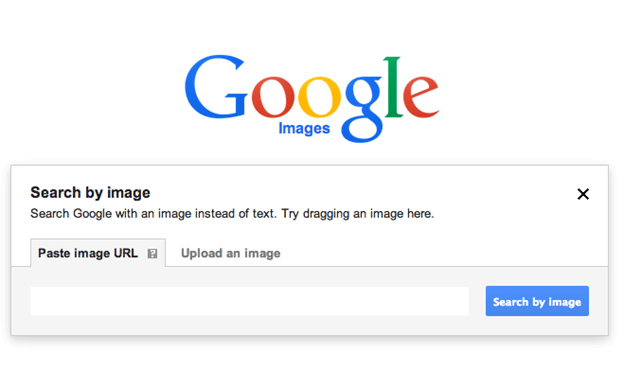
But for your site, alt tags on images are what truly matters. This is what Google indexes and uses as part of the search returns. Even though it can’t necessarily “see” the image, it sees what you provide in the alt tag.
An alt tag is part of the HTML code for any image on your site.
<img src=”http://www.example.com/picture.png” alt=”Keyword Phrase”>
The “keyword” in the line above is where you should provide a brief description of your image. Every single image needs this, and it needs to be a description that is related to the actual image.
In some CMSs, the alt tags are automatically generated. Sometimes, they are applied indiscriminately by someone who is not aware of proper alt tagging practices. The tags end up looking like this:
alt=”image001″
alt=”headerimg-gif”
alt=”CANONDSC019919F80009″
alt=”file01-smiling-boy-2014-04-17″
These are useless.
Instead, you should create alt tags for images that are descriptive, keyword smart, and useful. To make sure you have alt tags, simply look at your HTML code to see if there is information after alt= for each image.
You may want to check your robots.txt to make sure that you’re not disallowing images from being crawled on the site. Once you have images all nicely alt tagged, go ahead and let the crawlers loose on this valuable source of rank potential.
Here is an example of what you should not have on your robots.txt.
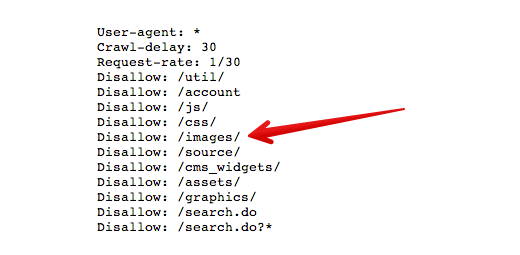
What you need to do is add descriptive and keyword-sensitive alt tags to every image on your site. If you run an ecommerce website be sure you include any model or serial numbers in your alt tags.
Google looks at content
Now we’ve come to the most important aspect of what Google sees… your content.
By “content,” I mean everything that is unfettered by HTML code and displayed for users in all its glorious brilliance — undaunted by length requirements, and free to convey powerful, compelling, and useful information.
Content! I love it.
Every single word on your page is seen and indexed by Google. And the more content you have, the better. Google is not limited in how many pages of your website it will crawl, index, and return. It reaches everything.
I recommend that you have plenty of content on every page. You can’t go wrong with lots of content. But please, make sure that it’s quality content.
Not only does Google look at all your content, but they turn their Googlebot heads whenever you publish new content. That is why I insist on producing epic-length content every week, and why I suggest that you do the same.
How to create a high quality website
To succeed online in the long term you need to have a high quality website.
Whether you are running a news blog, a content driven website or an e-commerce store, it has to be different (and better) than the thousands of other websites in the same niche.
A high quality website will grow over time both in terms of loyal readers but also in terms of search engine trust, which is equivalent to more organic visits.
Google engineers are trying for years to make their algorithms clever enough to identify and rank websites that are of good quality.
It is not an easy task, taking into account that everything has to be decided by a computer program and not a human.
Nevertheless with the introduction of ‘Panda’ a few years ago, it seems that they are in the right path.
The ‘Panda’ algorithmic changes made a good job in identifying which websites are better than the rest and and gave those a higher position in the SERPS.
I am not going to spend any more time on the theory behind Panda, you can read more here if you want to find out more.
What I am going to explain below, is what Google considers to be a high quality website and most importantly what practical actions you can take to make your web property match the Google standards.
Don’t forget that if a website is considered high quality by Google, then it will be considered as such by other search engines as well since Google’s standards are stricter than those of Bing or Yahoo.
What is a high quality website?
Over the years the whole SEO industry is talking about the need of producing high quality content and top experts came up with the clever quote ‘Content is king’, meaning that content is the success factor of any website.
While this is true, does it mean that a website with good content is also a high quality website?
The answer is NO.
Good content is not enough.
It is one of the factors (the most important) that separates low from high quality sites but good content alone does not complete the puzzle of what is considered by Google as a high quality website.
A high quality web site has the following characteristics
- Unique content – Content is unique both within the website itself (i.e. each page has unique content and not similar to other pages), but also compared to other websites.
- Expertise – Content is produced by experts based on research and or experience. If for example the subject is health related, then the advice should be provided by qualified authors who can professionally give advice for the particular subject.
- Unbiased content – Content is detail and describes both sides of a story and is not promoting a single product, idea or service.
- Accessibility – A high quality website has versions for non PC users as well. It is important that mobile and tablet users can access the website without any usability issues.
- Usability – Can the user navigate the website easily; is the website user friendly?
- Attention to detail: Content is easy to read with images (if applicable) and free of spelling and grammar mistakes. Does it seem that the owner cares on what is published on the website or is it for the purpose of having content in order to run ads?
- Optimization – Optimizing a web site for search engines has many benefits but it is important not to overdo it. A good quality web site needs to have non-optimized content as well.
This is my opinion and although some people may disagree it is a fact that over-optimization can sometimes generate the opposite results.
The reason is that algorithms can sometimes interpret over-optimization as an attempt to game the system and they may take measures to prevent this from happening.
- Balance between content and ads – It is not something bad for a website to have ads or promotions but these should not distract the users from finding the information they need.
- Speed – A high quality website loads fast. A fast website will rank higher and create more conventions, sales and loyal readers.
- Social – Social media changed our lives, the way we communicate but also the way we assess quality.
It is expected for a good product to have good reviews, Facebook likes and Tweets. Before you make a decision to buy or not, you may examine these social factors as well.
Likewise, It is also expected for a good website to be socially accepted and recognised i.e. have Facebook followers, RSS subscribers etc.
- User Engagement and Interaction– Do users spend enough time on the site and read more than one pages before they leave? Do they interact with the content by adding comments, making suggestions, getting into conversations etc.?
- How does it compare with the competition – When you take a specific keyword, is your website better than your competitors? Does it deserve one of the top positions if judged without bias?
How do you create a high quality website?
Taking into account the above characteristics of a high quality website, how do these translate in practice?
What can you do today to increase the quality and ‘Google trust’ of your website?
- Check your site for content uniqueness – Ensure that you have unique content in all the pages. (I use copyscape to check all content before publishing to ensure that it is unique).
Check your existing pages and if you find duplicate content either remove it or de-index it. If you have pages with similar content merge them into one and redirect the pages with 301 redirections.
- Go mobile. You should provide for both a mobile version and native apps. The experience of the reader is important regardless of the platform.
- Tidy up your content. Check all articles/pages for spelling and grammar mistakes. Make correct use of formatting tags i.e. H1, H2 and bold.
Use small paragraphs to make reading easier and add images, illustrations or infographics to make your content more interesting and appealing.
- Find out what readers want. Use the Google keyword tool to find out what people are searching and give them content they want but avoid over-optimization.
You can write content around the keywords they understand but try to make your posts social as well. Avoid using optimized titles all the time but keep a balance between optimized and non-optimized content.
- Minimize the amount of ads above the fold. Google is penalizing websites having too many ads above the fold. This is also not good for the user experience. If you have good content, ads below the fold and at the end of your articles can also perform well.
- Make your web site load fast – Check your web site with the page speed tool and ensure that it loads as fast as possible.
I know that it’s not the easiest task to do but it is very important.
If you are using WordPress you can read this guide: How to improve the loading speed of a WordPress website.
- Work on your social media promotion– Do you have a Facebook page, twitter account, Pinterest page and Google+?
If not, you are missing many opportunities. Read my previous post SEO boost your social media profiles on how to make the most from your social media profiles.
- Check your bounce rate– One of the measures you need to monitor, as explained in the Best Google analytics reports for beginners is the bounce rate.
Bounce rate is the percentage of people who left your web site without viewing other pages.
You need to aim for a low bounce rate so check your analytics and identify which pages of your site have a high bounce rate and correct them.
Although officially, the bounce rate is not a ranking factor, it is certainly a factor that can help you create better quality websites.
- Check your competition – When someone makes a complain to Google about a website not ranking as high as it should, they sometimes reply with this: Give as examples of how your website is better than the websites we have in the top positions.
In other words, what they are telling us is go and check your competitors and try to make your content and websites better!
There is nothing wrong with that, in fact this is something you should do before creating your content.
What I do before writing an article is search Google for the keyword I want to rank my article and taking a closer look on the websites in the first page.
I check things like content length, authority of the website, authority of the writer and try to make my content better and more usable.
- Keep your website healthy and spam free – Last but not least, a high quality website is spam free.
One of the mistakes made by big websites (think Newspapers) is not moderating their comments. As a result you see a ton of spam comments below their articles which is not a good user experience.
As a rule of thumb, you need to keep your website up-to-date in terms of software updates and to monitor and delete spam or inappropriate comments.
I am sure that there are many more characteristics that distinguish good websites from the rest but the above guidelines are the bare minimum for producing websites that can be trusted by Google and considered as high quality.


0 Response to "webmaster ultimate quide ,High Quality Website In the Eyes of Google"
Post a Comment