How to write meta descriptions for SEO (with good and bad examples) 2018 simple guide for newbie
The meta description is a snippet of up to 320 characters, a tag in HTML, that summarizes a page’s content. Search engines show the meta description in search results mostly when the searched for phrase is contained in the description. Optimizing the meta description is a very important aspect of on-page SEO.
What is meta description?
The meta description is a special HTML tag that is placed on the head of a webpage that looks like this:
<meta name=”description” content=”This is the page summary that is usually a couple of sentences long and might be shown in the search snippet of the page in the search results.” />
Visit any page you want, right click anywhere on the page and select VIEW SOURCE to look at the html contents of a page.
Search for meta name=”description” and you will see something like this:

The text that appears in the content=” “ is the custom description of the page.
For each and every entry shown in the search results, Google is creating a snippet based on the following:
- The title of the page
- The URL of the page
- The meta description provided by the user in the head (<head></head>) of the page or the dynamic meta description created by the search engine algorithm.
- Other links to the same website (these are called sitelinks).
Look at the example below:

In this case, Google decided to use the meta description provided using the Meta Description settings of the Genesis Framework, but as we will see in the examples below, this is not always the case.
Depending on the user query, Google may decide to use a dynamic meta description created from content found on the page to make it more relevant.
Notice in the above snippet that the words “diy seo tutorial” are shown in bold because they match exactly the search query.
This is how it looks in the backend of WordPress.
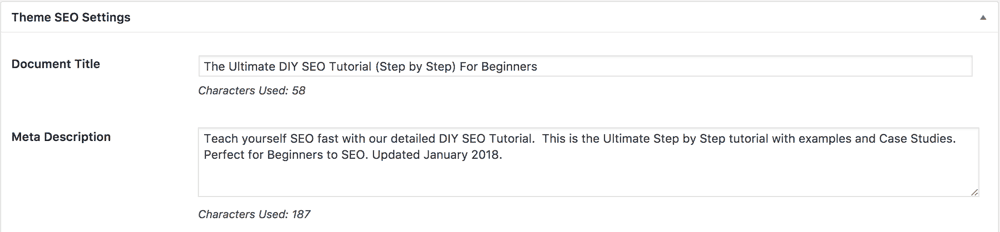
How long should a meta description be?
Meta descriptions should be between 160 and 320 characters. According to Google Guidelines, a meta description might be a sentence or two or even a short paragraph.
It is worth noting that as of December 2017, Google made a change to provide for longer meta descriptions in their search results.
Previously the maximum number of characters shown was 160 while now the average is close to 230 characters.
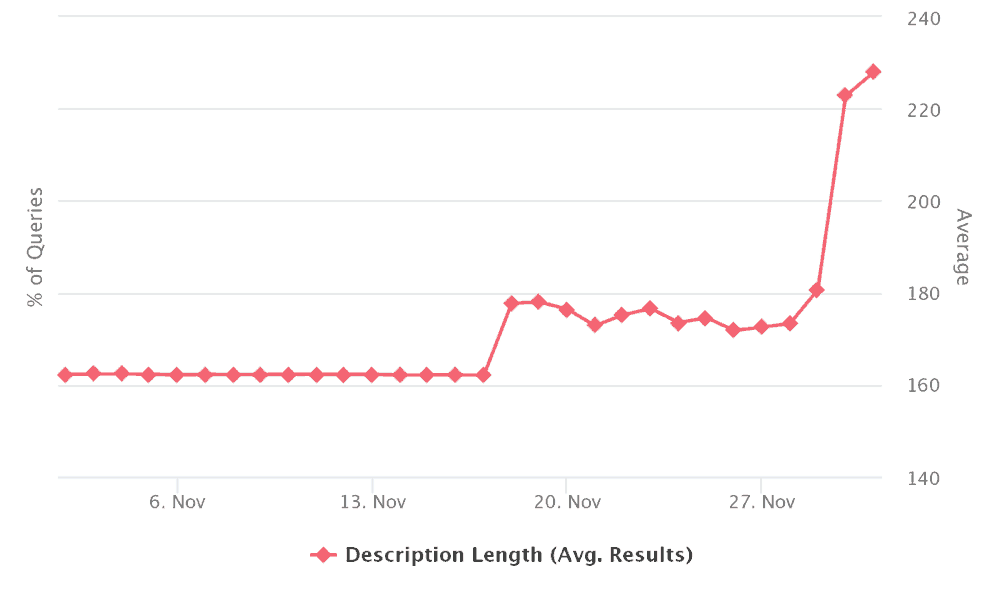
What does a meta description do?
The meta description is an HTML tag, which looks like this in the HTML:
<meta name="description" content="A page's description,usually one or two sentences."/>
The function of a meta description for your page is simple: its main purpose is to get the visitor from Google to click your link. In other words, meta descriptions are there to generate clickthroughs from search engines.
Search engines say there is no direct ranking benefit from the meta description – they don’t use it in their ranking algorithm. There is an indirect benefit, though: Google uses click-through-rate (CTR) as a way of determining whether you’re a good result.
If more people click your result then they’d expect based on your position, they move you up. This is why optimizing the meta description is so important, as is optimizing your titles.
Characteristics of a good meta description
I think every article on meta descriptions will tell you some of these, but I combined all that made sense to me and came up with this list.
- It can be up to 320 characters.There is no ‘this number is right’ in this. It depends on what Google adds to your search result and how much they want to show. Google might, for instance, add the date to an article, and that will reduce the number of characters. Recently, Google made changes to the length of search results snippets: 160 characters became up to 320. Following that, we changed the recommended meta description length in the plugin.
- It should be actionable, in an active voice.Of course it should. If you consider the meta description the invitation to the page, you can’t just make it “A mixed metaphor describing a non-existent, yet implicitly high level of qualification.” That’s a dull description. I’ll explain using some examples later.
- It should include a call-to-action.“Hello, we have such and such new product, and you want it. Find out more!” This overlaps the active voice, but I wanted to emphasize it. It’s your sales text, where your product is the page that is linked, not the product on that page. Invitations like Learn more, Get it now, Try for free come to mind.
- It could contain structured content.If you have a product for f.i. the tech-savvy, focussing on technical specs of the product could be a good idea. Manufacturer, SKU, price, things like that. If the visitor is specifically looking for that product, chances are you don’t have to convince him. Things like a price will trigger the click. Note that you could, of course, use rich snippets for this as well.
- It should match the content.This is important. Google will find the meta descriptions that trick the visitor into clicking. It might even penalize the site that created the meta description. Next to that, it will probably increase bounce rate and is a bad idea just for that. You want the meta description to match the content on the page.
- It should contain the focus keyword.If the search keyword matches text in the meta description, Google will be more inclined to use that meta description and highlight it in the search results. That will make the link more related already.
- The meta description should be unique.If your meta description is a duplicate, the user experience in Google will be less. Although page titles might vary, all pages seem the same as all descriptions are equal. If you intentionally want / need / are enticed to create a duplicate meta description, you’d better leave the description empty and have Google pick a snippet from the page containing the keyword used in a search. Visit Google Webmaster Tools > HTML Improvements or use Screaming Frog SEO Spider to check for duplicate meta descriptions.
Are my meta descriptions short or long?
There are two ways to find out if your meta descriptions are according to guidelines.
- View the HTML Improvements report in Google Search Console
- Login to Google Search console.
- Under SEARCH APPEARANCE click on the HTML IMPROVEMENTS report
- Click on any of the options (duplicate, long or short meta descriptions), to see which pages are affected.
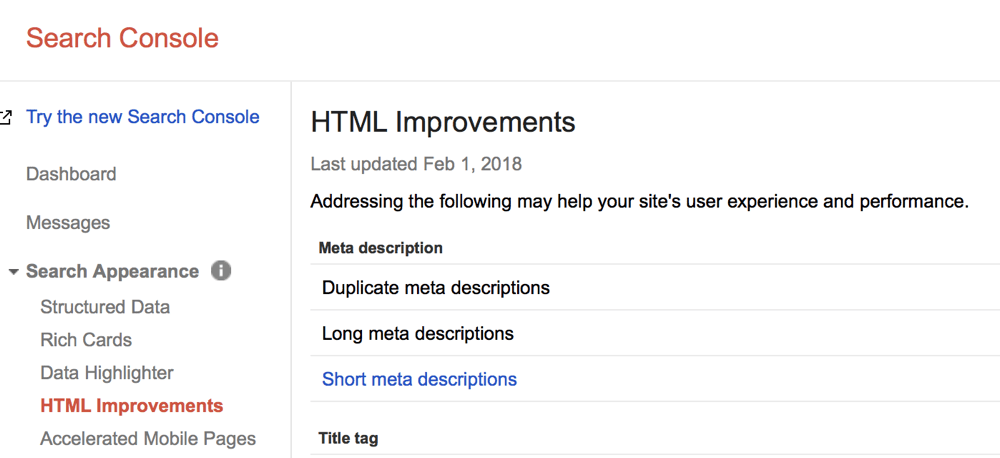
- Try different search queries in Google and examine the results.
This is the simplest method. Open Google try different searches and examine the length and content of the meta descriptions shown for your snippet.
How can I change the meta description?
This depends on the platform you are using. If you are on WordPress you can either use an SEO optimized framework (like the Genesis framework shown in the example above) that provides for a special area to write your custom descriptions, or install Yoast SEO and make the changes in the meta description settings.
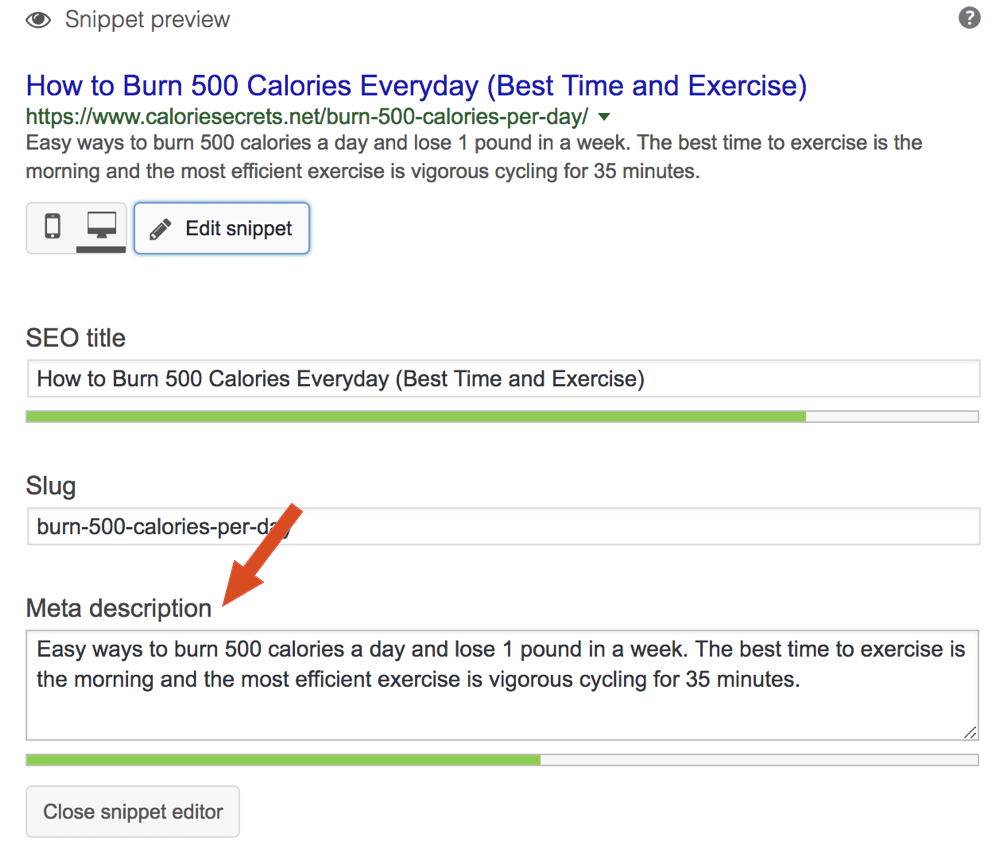
If you are not on WordPress then look for a meta description box available in the post or page settings.
Meta Descriptions and SEO
Before getting into the guidelines on how to write good meta descriptions, it is necessary to understand what is the relationship between meta descriptions and SEO.
It should be noted that from a theoretical point of view, optimizing the meta descriptions is part of On-Page SEO which is one of the main pillars of Search Engine Marketing.
Meta descriptions don’t have a direct impact on rankings
The first thing that needs to be clear is that the meta descriptions don’t have a direct impact on rankings.
What you write in the meta description is not used during the ranking process by the algorithms. What is more important for rankings is page title optimization.
Meta descriptions have an indirect impact on SEO and rankings (so they still matter)
Meta descriptions are still important because this is what users see in the search results and this is related to SEO in two ways.
First, a good meta description will encourage users to click and visit your website and this means more traffic.
Second, Google is using CTR (click through rate) as a way to find out what users are looking for a particular search query.
If users prefer to click on your entry in the SERPS (regardless of your ranking position), then this is an indication to Google that your page can satisfy the user intent better than the rest, and this will eventually lead to higher rankings.
To take advantage of this for SEO purposes, you need to make sure that the content of your page is highly relevant to the meta description otherwise users will go back to the search results after visiting your page and this is not good.
This is known in the SEO industry as pogo sticking.
How to SEO optimize your meta descriptions
You can follow the simple rules below to optimize your meta descriptions:
First, make sure that they are in the proper length. Don’t make your descriptions too short or too long. Aim for 160-320 characters.
Second, make use of the Performance Report that is available in the new version of Google Search Console and find out pages that have a low CTR.
Login to the new Google Search Console
Click OPEN REPORT to view the Performance Report.
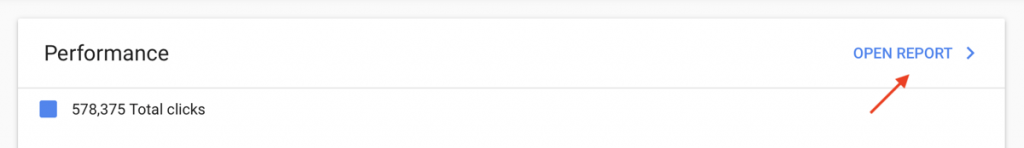
Click on AVERAGE CTR and PAGES to view the average CTR of your pages. Click also on POSITION to view the average position of those pages in Google Search.
Sort the results by low CTRs and start analyzing the pages that have the lowest CTR but are in the first page of the search results.
Click on a particular page to view more details and then click on QUERIES.
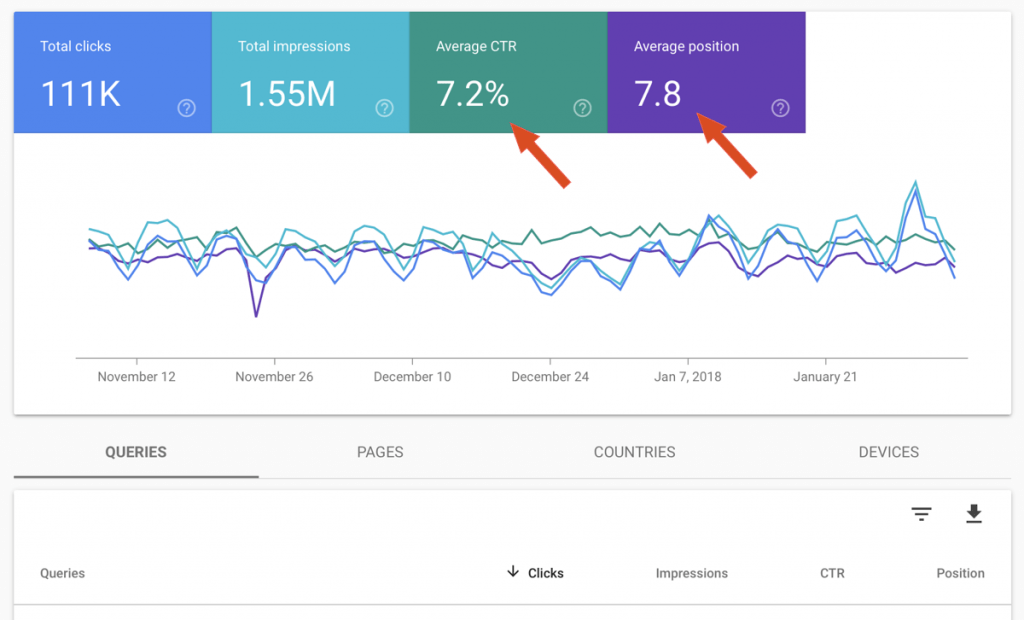
What you see now is a report that shows for the particular page, the average CTR and position for each search query.
Find out which search queries have a low CTR and perform the same search in Google to see what description is shown in your snippet for the particular query.
Review your meta descriptions and make sure that they are highly relevant to the user query.
Important: You will probably notice that Google is not always using your custom meta description but sometimes it creates a dynamic description based on the content of the page.
Examine the extracted text and make any changes to it so that it becomes more relevant to the search queries.
In other words, when optimizing your meta descriptions, you don’t only care on what you write in the meta description field, but you also need to review and optimize pieces of your content that are chosen by the Google algorithms as dynamic descriptions.
How to write good meta descriptions?
Here are the 10 most important guidelines for writing optimized meta descriptions.
- Meta description Length – Keep it below 320 characters
As noted above, your meta descriptions should be between 160-320 characters. Try to stay within this range and avoid making your meta descriptions too short or too long.
- Each page should have a unique meta description
Each and every page or post of your website, including the homepage and category pages, should have a unique meta description.
- A good description accurately summarizes the page content
Meta descriptions should be informative and interesting. Include all relevant information in your meta description to help users understand if the particular page is useful and relevant to what they are looking for.
Don’t write descriptions that have no relation to the content on the page.
- Avoid auto generated descriptions
Some CMS automatically generate the description of a page based on what is written in the first 160 characters of the content. This is a bad practice because you may end up with meta descriptions that look like this, which are not search engine or user friendly.
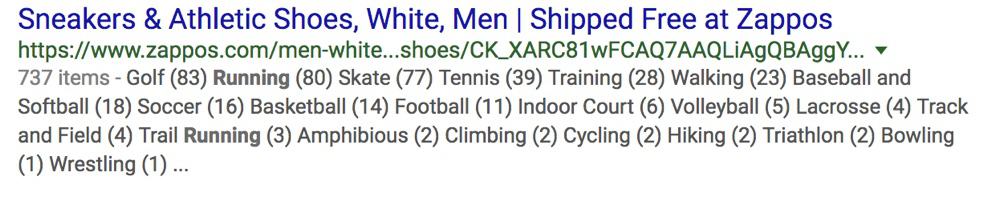
- Include keywords in your descriptions
I mentioned above that the descriptions don’t have a direct impact on rankings but that does not mean that you should not use keywords in your description. On the contrary, keywords are highlighted by search engines and make your snippet more relevant to the search queries.
- Avoid generic descriptions
Approach the description of each page in a unique way and avoid writing generic descriptions that don’t accurately describe the page content.
- Make it actionable but don’t overdo it
Your descriptions should invite users to click and visit your website but don’t overdo it. It’s always a good practice to make a few searches and see what your competitors have in their meta description before writing your own.
You want your descriptions to stand out and not be the same as your competitors.
- Add the last updated date (if applicable)
Users are always looking for up-to-date information so where applicable add when your page was last updated. This will make your snippet more relevant and interesting to click.
- Give users reasons to visit your website (add product features and benefits)
If you are selling products, then besides the product features, you can also include benefits of why users should buy from your store like free shipping, returns, money back guarantee, lifetime guarantee etc. Look at the nice example below coming from amazon.
- Use schemas to enhance the appearance of your snippet
Although the use of schemas does not change the contents of the meta description, it helps in improving the overall appearance of your snippet and makes it a candidate for appearing as a Google feature snippet.

Meta description examples
Based on the above guidelines, let’s review some Good and Bad examples of meta descriptions:
Examples of a good meta descriptions
Example 1: Dynamic Meta description with last updated date
Search Google for “Top Search Engines”
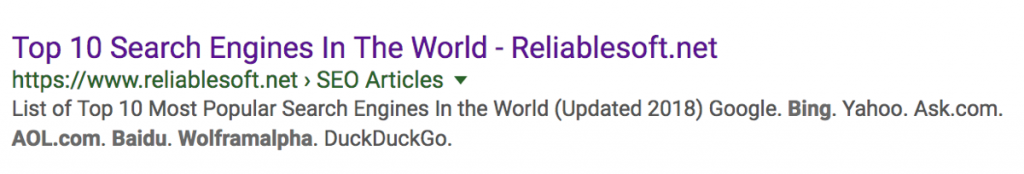
Notice how the meta description gives a direct answer to the search query and also how the last updated date is shown in the snippet.
The above is a dynamic description generated by the Google algorithms and it’s not the same as the custom description provided on the meta description tag.
Example 2: Keywords highlighted in the description
Search Google for “What is Off Page SEO”
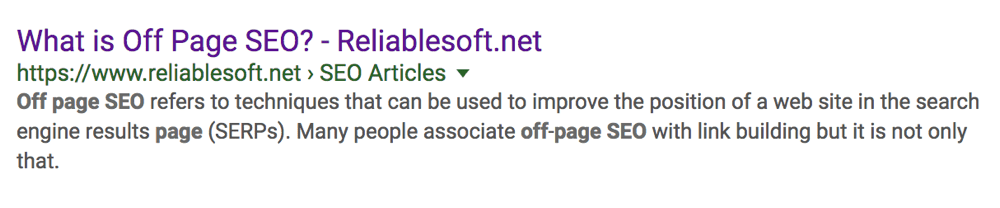
Notice how the focus keyword (off page SEO), is highlighted multiple times in the description.
Example 3: Actionable descriptions
Search Google for “men’s athletic shoes”
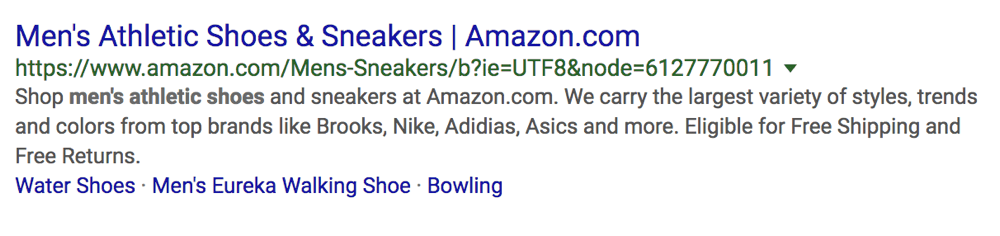
Notice how the benefits (free shipping and free returns) and embedded in the description.
Examples of Bad meta descriptions
Example 1: Short meta descriptions
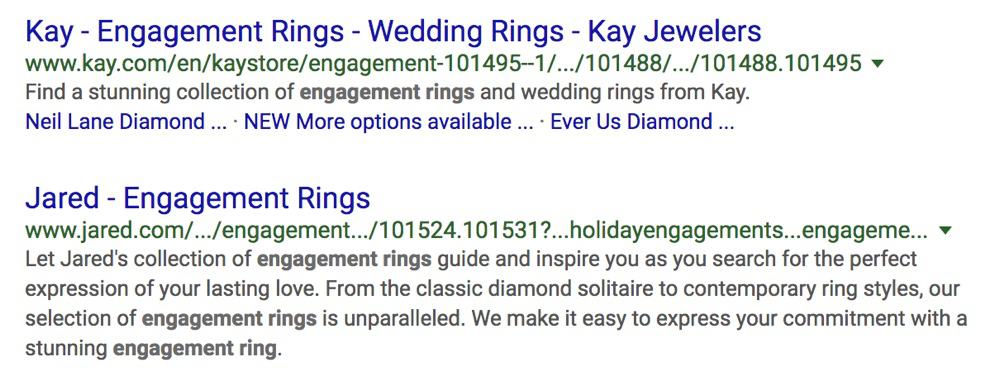
Compare the two results above. Which one is more interesting and useful for the user? Which one would you click?
The first result is just a single line of text while the second one occupies more spaces and gives you more reasons why you should click and visit their shop.
Example 2: Inaccurate / missing information
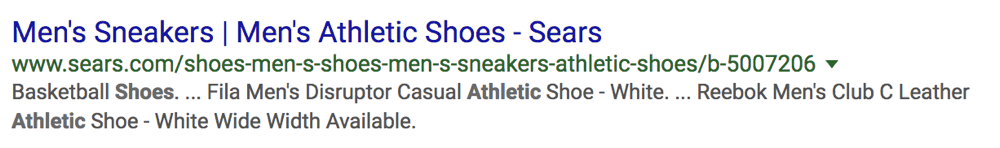
Notice that the above description does not give any benefits or reasons why to visit their shop.
Example 3: No custom description or useful content
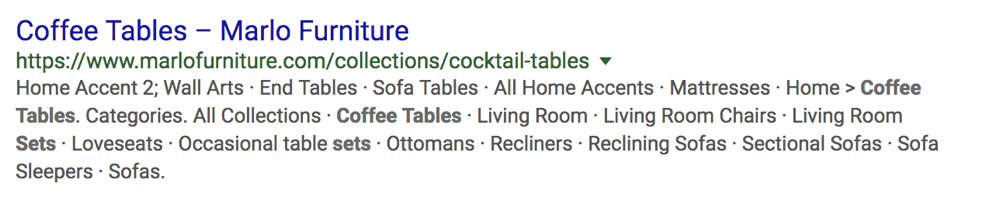
The above description is a very good example of a bad description! It doesn’t offer any useful information to users.
Meta Descriptions and Bing SEO
Google is not the only search engine available on the web, Bing has a considerable amount of share in the search space and should not be neglected.
Meta descriptions are important for Bing too. I would say that they are more important than Google because Bing does not generate dynamic descriptions based on the search query.
It shows in the search results whatever you write in the meta description tag so it’s necessary to have unique and interesting descriptions for all your pages.
All the guidelines outlined above for Google SEO, are applicable for Bing too expect the meta description length. Bing displays a max of 170 characters in their search results.
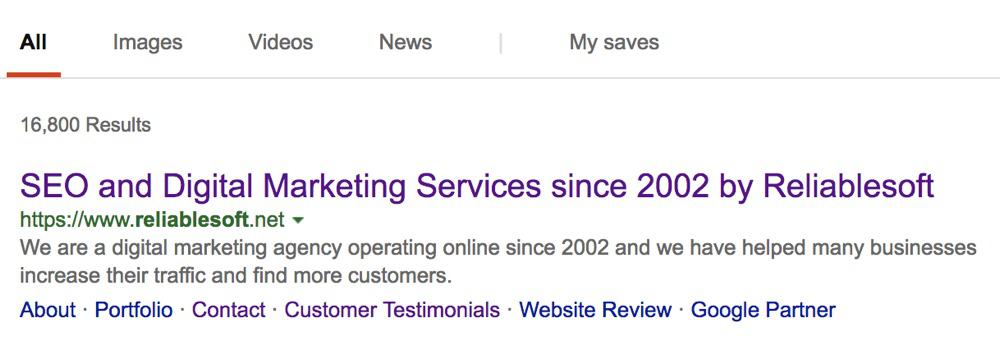
Meta descriptions and social Sharing
When writing your meta descriptions, you should have in mind that they might be used as part of your snippet when your page or post is shared in social media networks.
By default, and unless configured otherwise, most social media plugins will use the meta description content to create your snippet.
Here is an example where the meta description is used in the text preview when shared on Facebook.



0 Response to "How to write meta descriptions for SEO (with good and bad examples) 2018 simple guide for newbie"
Post a Comment